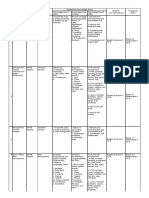0% found this document useful (0 votes)
3 views65 pagesExcel VBA
The document provides an overview of Excel VBA, including its purpose, functionalities, and how to use it effectively within Microsoft Excel. It covers the basics of enabling the Developer option, creating macros, and using VBA for automation and custom functions. Additionally, it includes activities and assignments for practical application of the learned concepts.
Uploaded by
natonightcrowsCopyright
© © All Rights Reserved
We take content rights seriously. If you suspect this is your content, claim it here.
Available Formats
Download as PDF, TXT or read online on Scribd
0% found this document useful (0 votes)
3 views65 pagesExcel VBA
The document provides an overview of Excel VBA, including its purpose, functionalities, and how to use it effectively within Microsoft Excel. It covers the basics of enabling the Developer option, creating macros, and using VBA for automation and custom functions. Additionally, it includes activities and assignments for practical application of the learned concepts.
Uploaded by
natonightcrowsCopyright
© © All Rights Reserved
We take content rights seriously. If you suspect this is your content, claim it here.
Available Formats
Download as PDF, TXT or read online on Scribd
/ 65