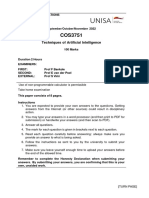0% found this document useful (0 votes)
10 views31 pages7.1 Intro To Programming
The document provides an introduction to pseudocode, covering essential concepts such as identifiers, variables, arithmetic, logical, and boolean operators, as well as data types and program structure. It explains the importance of maintainable programming, including the use of meaningful identifiers and comments, and outlines the input-process-output model. Additionally, it discusses flowcharts, selection statements, and testing techniques for algorithms.
Uploaded by
liuyan2361Copyright
© © All Rights Reserved
We take content rights seriously. If you suspect this is your content, claim it here.
Available Formats
Download as PDF, TXT or read online on Scribd
0% found this document useful (0 votes)
10 views31 pages7.1 Intro To Programming
The document provides an introduction to pseudocode, covering essential concepts such as identifiers, variables, arithmetic, logical, and boolean operators, as well as data types and program structure. It explains the importance of maintainable programming, including the use of meaningful identifiers and comments, and outlines the input-process-output model. Additionally, it discusses flowcharts, selection statements, and testing techniques for algorithms.
Uploaded by
liuyan2361Copyright
© © All Rights Reserved
We take content rights seriously. If you suspect this is your content, claim it here.
Available Formats
Download as PDF, TXT or read online on Scribd
/ 31