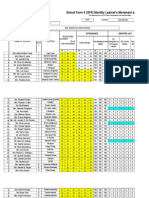0% found this document useful (0 votes)
12 views48 pagesJs Hustle
JavaScript is a lightweight, cross-platform programming language essential for web development, enabling dynamic effects and interactivity. It has evolved through various versions, with ES5 and ES6 being widely used today, and supports both client-side and server-side applications. The document also covers JavaScript fundamentals including variables, data types, functions, and DOM manipulation.
Uploaded by
nouhaboussoukayaCopyright
© © All Rights Reserved
We take content rights seriously. If you suspect this is your content, claim it here.
Available Formats
Download as PDF, TXT or read online on Scribd
0% found this document useful (0 votes)
12 views48 pagesJs Hustle
JavaScript is a lightweight, cross-platform programming language essential for web development, enabling dynamic effects and interactivity. It has evolved through various versions, with ES5 and ES6 being widely used today, and supports both client-side and server-side applications. The document also covers JavaScript fundamentals including variables, data types, functions, and DOM manipulation.
Uploaded by
nouhaboussoukayaCopyright
© © All Rights Reserved
We take content rights seriously. If you suspect this is your content, claim it here.
Available Formats
Download as PDF, TXT or read online on Scribd
/ 48