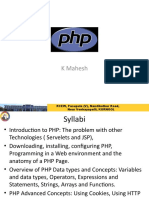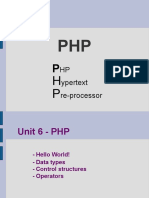0% found this document useful (0 votes)
3 views13 pagesNotes PHP
The document provides an overview of variables, operators, arrays, sessions, and cookies in PHP. It explains how to declare variables, use basic operators for calculations, and manage data with different types of arrays. Additionally, it covers how to handle user sessions and cookies for maintaining user data across web pages.
Uploaded by
snehal.jagtap96Copyright
© © All Rights Reserved
We take content rights seriously. If you suspect this is your content, claim it here.
Available Formats
Download as DOCX, PDF, TXT or read online on Scribd
0% found this document useful (0 votes)
3 views13 pagesNotes PHP
The document provides an overview of variables, operators, arrays, sessions, and cookies in PHP. It explains how to declare variables, use basic operators for calculations, and manage data with different types of arrays. Additionally, it covers how to handle user sessions and cookies for maintaining user data across web pages.
Uploaded by
snehal.jagtap96Copyright
© © All Rights Reserved
We take content rights seriously. If you suspect this is your content, claim it here.
Available Formats
Download as DOCX, PDF, TXT or read online on Scribd
/ 13