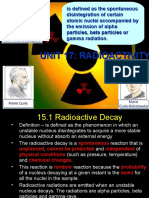MATLAB-Tutorial 2
Class ECES-304 Class ESA251 Presented b: : Sh bh P t d Shubham Bh Bhat Presented bybyElmi Abu Bakar t
�Contents
Polynomials Functions Programming
�I. Polynomials - Functions
Polynomial functions : in the MATLAB polyfun directory
yp pp y Type help polyfun
�I. Polynomials Representation & Evaluation
Representation : polynomials as row vectors containing coefficients ordered by descending powers.
E l i l function evaluates a polynomial at a i l l i l Evaluation : l polyval f specified value.
Possible to evaluate a polynomials in a matrix sense.
I : identity matrix
�I. Polynomials Roots
roots function calculates the roots of a polynomial:
roots function calculates the roots of a polynomial:
poly and roots are inverse functions poly roots functions,
�I. Polynomials Derivatives
polyder function computes the derivative of any polynomial.
derivative of the product a*b by polyder with a single output
derivative of the quotient a/b by polyder with two output
�I. Polynomials Convolution
conv computes convolution operation
deconv computes deconvolution operation
�I. Polynomials Partial Fraction Expansions
residue finds the partial fraction expansion of the ratio of two polynomials
Also, id converts b k t Al residue t back to polynomial form
�I. Polynomials Polynomial Curve Fitting
polyfit finds the coefficients of a polynomial that fits a set of data in a least-squares sense
d t t i i the d data to be fitted, d is x and y are vectors containing th x and y d t t b fitt d and n i the degree of the polynomial to return
A third degree polynomial that approximately fits the data
�I. Polynomials - Examples
Example
10
�I. Polynomials - Examples
Example
11
�I. Polynomials
Example
12
�II. Functions Work with M-files
M-file
y p , you When you write a MATLAB function or script, y save it to a file called an M-file (named after its .m file extension)
Simple functions in M-file
Function Definition Line
13
�II. Functions Work with M-files
Simple functions in M-file
p y The Function or Script Body : all the MATLAB code that p performs computations and assigns values to output arguments.
14
�II. Functions Work with M-files
Creating a Simple M-file
15
�II. Functions Work with M-files
Example (sind.m)
16
�II. Functions Work with M-files
Example (sind.m)
* fplot : Plot function
17
�II. Functions Work with M-files
Primary M-file functions
y The first function in any M-file
Nested Functions
one or more functions within another function in MATLAB
18
�II. Functions Work with M-files
Subfunctions
M-files can contain code for more than one function M-files can contain code for more than one function Each subfunction begins with its own function definition line
19
�III. Programming Operators
Arithmetic operators
p , y q For numeric computations, elements of arrays with equal dimensions
20
�III. Programming Operators
Relational operators
p p p y Relational operators compare operands q quantitatively
21
�III. Programming Operators
Logical Operators
p p g g y Element-wise operate on corresponding elements of logical arrays.
Short-circuit operate on scalar, logical expressions.
22
�III. Programming Operators
Example
23
�III. Programming Control Statements
Conditional control : if, elseif, else
g p if evaluates a logical expression and executes a g p of statements group when the expression is true. The optional elseif and else provide for the execution of alternate groups of statements. g p
24
�III. Programming Control Statements
Example of if
25
�III. Programming Control Statements
Conditional control : switch, case, otherwise
switch executes certain statements based on the value of a variable or expression
26
�III. Programming Control Statements
Example : switch, case,
27
�III. Programming Control Statements
Loop control : for, while, continue, break
p p for : to loop a specific number of times. while : more suitable for basing the loop execution on how long a condition continues to be true or false. continue and break : more control on exiting the loop. loop continue break
28
�III. Programming Control Statements
Example : for
29
�III. Programming Control Statements
Example : for
30
�III. Programming Control Statements
Example : for
31
�III. Programming Control Statements
Example : for
32
�III. Programming - Development
Planning the Program g Using Pseudo-Code Selecting the Right Data Structures General Coding Practices Naming a Function Uniquely The Importance of Comments Coding in Steps Making Modifications in Steps Functions with One Calling Function g Testing the Final Program
33
�Thank you
34