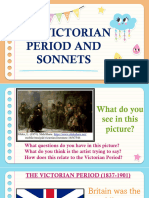0% found this document useful (0 votes)
12 views30 pagesLecture+9 SQL DML Join
This document covers SQL JOIN operations, explaining their purpose in selecting related information from multiple tables. It provides examples of different types of JOINs, including INNER JOIN, LEFT JOIN, RIGHT JOIN, and CROSS JOIN, along with practical SQL queries for each. Additionally, it discusses the use of subqueries and aliases to enhance readability and functionality in SQL statements.
Uploaded by
techmind816Copyright
© © All Rights Reserved
We take content rights seriously. If you suspect this is your content, claim it here.
Available Formats
Download as PDF, TXT or read online on Scribd
0% found this document useful (0 votes)
12 views30 pagesLecture+9 SQL DML Join
This document covers SQL JOIN operations, explaining their purpose in selecting related information from multiple tables. It provides examples of different types of JOINs, including INNER JOIN, LEFT JOIN, RIGHT JOIN, and CROSS JOIN, along with practical SQL queries for each. Additionally, it discusses the use of subqueries and aliases to enhance readability and functionality in SQL statements.
Uploaded by
techmind816Copyright
© © All Rights Reserved
We take content rights seriously. If you suspect this is your content, claim it here.
Available Formats
Download as PDF, TXT or read online on Scribd
/ 30