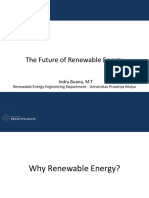0% found this document useful (0 votes)
31 views5 pagesRevision Assignment
This document is a revision assignment for Class 3 Computer Studies at Delhi Public School, Dhanbad, for the academic year 2025-26. It includes multiple choice questions, fill in the blanks, true/false questions, short answer questions, activity-based questions, and competency-based questions related to computer hardware, software, and applications. The assignment aims to assess students' understanding of basic computer concepts and their practical application.
Uploaded by
LionCopyright
© © All Rights Reserved
We take content rights seriously. If you suspect this is your content, claim it here.
Available Formats
Download as PDF, TXT or read online on Scribd
0% found this document useful (0 votes)
31 views5 pagesRevision Assignment
This document is a revision assignment for Class 3 Computer Studies at Delhi Public School, Dhanbad, for the academic year 2025-26. It includes multiple choice questions, fill in the blanks, true/false questions, short answer questions, activity-based questions, and competency-based questions related to computer hardware, software, and applications. The assignment aims to assess students' understanding of basic computer concepts and their practical application.
Uploaded by
LionCopyright
© © All Rights Reserved
We take content rights seriously. If you suspect this is your content, claim it here.
Available Formats
Download as PDF, TXT or read online on Scribd
/ 5