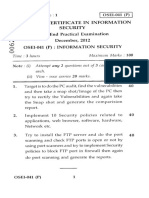0% found this document useful (0 votes)
8 views7 pagesException Handling Exercise
The document discusses exception handling in programming, explaining the differences between syntax errors and exceptions, and detailing built-in exceptions like ImportError, IOError, NameError, and ZeroDivisionError. It also covers the use of raise and assert statements, the try-except block for catching exceptions, and the finally clause for executing code regardless of exceptions. Additionally, it provides code examples to illustrate these concepts.
Uploaded by
madhav.ag0708Copyright
© © All Rights Reserved
We take content rights seriously. If you suspect this is your content, claim it here.
Available Formats
Download as PDF, TXT or read online on Scribd
0% found this document useful (0 votes)
8 views7 pagesException Handling Exercise
The document discusses exception handling in programming, explaining the differences between syntax errors and exceptions, and detailing built-in exceptions like ImportError, IOError, NameError, and ZeroDivisionError. It also covers the use of raise and assert statements, the try-except block for catching exceptions, and the finally clause for executing code regardless of exceptions. Additionally, it provides code examples to illustrate these concepts.
Uploaded by
madhav.ag0708Copyright
© © All Rights Reserved
We take content rights seriously. If you suspect this is your content, claim it here.
Available Formats
Download as PDF, TXT or read online on Scribd
/ 7