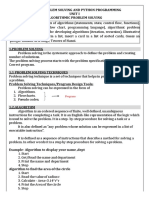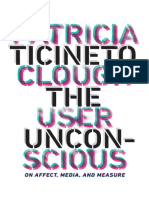0% found this document useful (0 votes)
12 views12 pagesUnit 2
The document discusses Algorithmic Thinking, which involves breaking down problems into step-by-step instructions through decomposition, sequencing, abstraction, and pattern recognition. It explains the use of flowcharts as visual representations of algorithms, highlighting their advantages such as ease of understanding, problem analysis, and effective communication. Additionally, it covers the characteristics and types of algorithms, including sequencing, selection, and iteration, providing examples for each to illustrate their application.
Uploaded by
arnavkumar90063Copyright
© © All Rights Reserved
We take content rights seriously. If you suspect this is your content, claim it here.
Available Formats
Download as PDF, TXT or read online on Scribd
0% found this document useful (0 votes)
12 views12 pagesUnit 2
The document discusses Algorithmic Thinking, which involves breaking down problems into step-by-step instructions through decomposition, sequencing, abstraction, and pattern recognition. It explains the use of flowcharts as visual representations of algorithms, highlighting their advantages such as ease of understanding, problem analysis, and effective communication. Additionally, it covers the characteristics and types of algorithms, including sequencing, selection, and iteration, providing examples for each to illustrate their application.
Uploaded by
arnavkumar90063Copyright
© © All Rights Reserved
We take content rights seriously. If you suspect this is your content, claim it here.
Available Formats
Download as PDF, TXT or read online on Scribd
/ 12