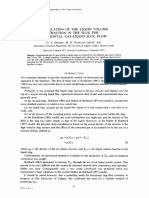Software Testing
Research on Software Testing Automation Tool
Prepared By:
Kathan Balar (202503103530001)
Submitted to:
Ms.Vidhi Patel
B.Tech-IT, Sem V
(July-November,2025)
Faculty of AMTICS
(Uka Tarsadia University)
�Software Testing 202503103530001
Research on Selenium Automation Tool
1. Introduction
Software testing plays a vital role in ensuring the quality, functionality, and performance of software
applications. With the increasing demand for faster delivery cycles in Agile and DevOps
environments, automation testing has become a necessity. Among the available tools, Selenium is
one of the most widely used open-source frameworks for automating web applications. It provides
flexibility, supports multiple programming languages, and integrates easily with other development
tools.
2. History and Evolution of Selenium
- 2004: Selenium was developed by Jason Huggins at ThoughtWorks as a JavaScript library called
Selenium Core.
- Selenium IDE was later introduced as a record-and-playback tool.
- Selenium RC (Remote Control) allowed testing in multiple browsers but had limitations.
- Selenium WebDriver replaced RC with a more robust, direct communication with browsers.
- Selenium Grid was introduced for parallel testing across multiple machines and browsers.
- Selenium 4 (2021) brought major upgrades like W3C WebDriver protocol, relative locators, and
Chrome DevTools integration.
3. Architecture of Selenium
Selenium is not a single tool but a suite of tools, which includes:
1. Selenium IDE – A record-and-playback tool for beginners.
2. Selenium WebDriver – The core of Selenium, interacts directly with browsers using browser
drivers.
3. Selenium Grid – Enables distributed and parallel testing across different browsers, OS, and
machines.
How Selenium WebDriver Works:
- Test scripts are written in a programming language (Java, Python, C#, etc.).
- The script communicates with the WebDriver API.
- WebDriver sends commands to the Browser Driver (e.g., ChromeDriver, GeckoDriver).
- The browser executes actions and sends results back to the WebDriver.
4. Features of Selenium
- Open-source and free to use.
- Supports multiple browsers: Chrome, Firefox, Edge, Safari.
- Cross-platform support: Windows, macOS, Linux.
- Multiple language bindings: Java, Python, C#, Ruby, JavaScript.
2
�Software Testing 202503103530001
- Easy integration with CI/CD tools like Jenkins, Maven, Docker.
- Supports parallel and remote execution using Selenium Grid.
5. Advantages of Selenium
- Cost-effective: No licensing fees.
- Flexibility: Write tests in various programming languages.
- Community Support: Large global community and resources.
- Scalability: Works well with cloud testing platforms (e.g., BrowserStack, Sauce Labs).
- Integration: Works with testing frameworks like TestNG, JUnit, NUnit, and reporting tools like Allure.
6. Limitations of Selenium
- Cannot test desktop applications (only web-based).
- Lacks built-in reporting features (requires external libraries).
- Steeper learning curve compared to record-and-playback tools.
- Does not support image comparison or video capture natively.
- Requires maintenance of browser drivers.
7. Applications / Use Cases
- Functional testing of web applications.
- Regression testing to verify bug fixes.
- Cross-browser compatibility testing.
- End-to-end testing integrated into Agile/DevOps pipelines.
- Parallel testing across multiple environments using Selenium Grid.
8. Future of Selenium
- Wider adoption of Selenium 4 with modern browser automation features.
- Stronger integration with cloud testing platforms for scalability.
- AI/ML integration in testing frameworks to reduce flakiness.
- Enhanced debugging via Chrome DevTools Protocol (CDP).
- Growing demand in Agile and DevOps pipelines ensures Selenium remains highly relevant.
9. Conclusion
Selenium has proven itself as one of the most reliable, flexible, and widely adopted automation
frameworks in the software testing industry. Its open-source nature, cross-platform support, and
ability to integrate with multiple tools make it the first choice for web automation testing. Although it
has certain limitations (like lack of desktop testing and reporting), its strong community, frequent
updates, and adaptability ensure that Selenium remains a leading automation tool for years to come.
3
�Software Testing 202503103530001
10. Defect Detection Effectiveness Chart
11. Test Execution Trend Line Chart
4
�Software Testing 202503103530001
Research on Appium Automation Tool
1. Introduction
Mobile applications have become an integral part of daily life, and ensuring their quality is essential.
Manual testing of mobile apps can be time-consuming and prone to errors, leading to the adoption
of automation tools. **Appium** is one of the most popular open-source automation testing tools
designed specifically for mobile applications. It supports both Android and iOS platforms, enabling
cross-platform testing and integration with modern development practices.
2. History and Evolution of Appium
- Appium was created by Dan Cuellar in 2011 under the name 'iOSAuto' to automate iOS apps.
- It was later renamed Appium and supported by Sauce Labs as an open-source project.
- Initially focused on iOS testing, it expanded to Android support as well.
- Appium adopted the WebDriver protocol (JSON Wire Protocol), making it similar to Selenium in
design.
- With the release of Appium 2.0, it introduced modular drivers and plugins, enhancing flexibility and
scalability.
3. Architecture of Appium
Appium follows a client-server architecture:
- **Client Side**: Test scripts are written in languages like Java, Python, Ruby, C#, and JavaScript
using Appium client libraries.
- **Appium Server**: A Node.js-based server that receives client commands via the JSON Wire
Protocol or W3C WebDriver protocol.
- **Automation Engines**: Uses different drivers (XCUITest for iOS, UIAutomator2/Espresso for
Android) to interact with mobile apps.
- **Devices/Emulators**: Executes tests on real devices, emulators, or simulators.
Appium acts as a bridge between the test scripts and the mobile device under test.
4. Features of Appium
- Open-source and free to use.
- Supports both **Android** and **iOS** platforms.
- Cross-platform: Write tests once and execute on multiple devices/OS.
- Language-independent: Supports multiple programming languages.
- No need to recompile or modify the app under test.
- Integrates with CI/CD pipelines like Jenkins, GitHub Actions, and Azure DevOps.
- Supports hybrid, native, and mobile web applications
5
�Software Testing 202503103530001
5. Advantages of Appium
- Cross-platform support reduces duplication of test efforts.
- Reuse of Selenium WebDriver knowledge and code structure.
- Large community support and continuous improvements.
- Can run tests on emulators, simulators, or real devices.
- Integration with cloud platforms like BrowserStack and Sauce Labs for scalability.
6. Limitations of Appium
- Slower execution compared to some mobile testing frameworks due to client-server
communication overhead.
- Limited support for gestures and advanced mobile interactions (requires workarounds).
- Dependency on third-party drivers and emulators can cause instability.
- Requires setup and maintenance of environment, which may be complex for beginners.
7. Applications / Use Cases
- Functional testing of Android and iOS applications.
- Regression testing for mobile app updates.
- Cross-platform testing to validate app behavior across OS versions and devices.
- Testing hybrid apps and mobile web applications.
- Integration into Agile/DevOps pipelines for continuous testing.
8. Future of Appium
- Stronger adoption of Appium 2.0 with modular drivers and plugin system.
- Better integration with cloud-based mobile device farms.
- AI/ML integration to improve test stability and reduce flakiness.
- Enhanced support for gestures, biometrics, and advanced mobile interactions.
- Continued dominance as a go-to solution for open-source mobile testing.
9. Conclusion
Appium has emerged as the most versatile and widely adopted automation tool for mobile app
testing. Its ability to support both Android and iOS platforms, cross-language compatibility, and
integration with modern CI/CD pipelines make it a leading choice. Despite certain limitations like
slower execution and complex setup, Appium remains the preferred tool for organizations aiming to
achieve comprehensive mobile test automation.
6
�Software Testing 202503103530001
10. Defect Detection Effectiveness Chart
11. Test Execution Trend Line Chart
7
�Software Testing 202503103530001
Research on TestComplete Automation Tool
1. Introduction
In the modern software development lifecycle, automation testing tools play a crucial role in
improving efficiency and accuracy. **TestComplete**, developed by SmartBear, is a commercial tool
that provides comprehensive support for testing desktop, web, and mobile applications. It is widely
used by enterprises due to its ease of use, powerful features, and strong integration with other
testing and CI/CD tools.
2. History and Evolution of TestComplete
- TestComplete was introduced by SmartBear Software in the early 2000s as a commercial test
automation solution.
- Initially designed for desktop applications, later expanded to web and mobile platforms.
- Over the years, SmartBear has continuously updated TestComplete with new features like keyword-
driven testing, AI-based object recognition, and parallel testing capabilities.
- Today, it is one of the most widely used enterprise automation tools for multiple platforms.
3. Architecture of TestComplete
TestComplete consists of three main components:
1. TestComplete IDE**: Provides a user-friendly interface for recording, scripting, and managing
automated tests.
2. Test Execution Engine**: Executes recorded or scripted test cases across different environments.
3. TestComplete Object Recognition System**: Uses advanced AI-powered object recognition to
identify and interact with UI elements, even when properties change.
It supports both **record-and-playback** and **script-based testing**, making it flexible for
beginners and advanced testers.
4. Features of TestComplete
- Supports testing of desktop, web, and mobile applications.
- Provides both scriptless (keyword-driven) and scripting options.
- Scripting available in multiple languages: JavaScript, Python, VBScript, DelphiScript, and C++Script.
- AI-powered object recognition for dynamic UI testing.
- Built-in reporting and debugging features.
- Parallel and distributed testing support.
- Integration with CI/CD tools like Jenkins, Git, and Azure DevOps.
5. Advantages of TestComplete
- Easy to use for beginners with record-and-playback.
- Supports multiple platforms (desktop, web, and mobile).
8
�Software Testing 202503103530001
- Rich set of built-in features like reporting, data-driven testing, and debugging.
- Strong vendor support from SmartBear.
- AI-based object recognition improves reliability of test scripts.
- Suitable for both small and enterprise-level applications.
6. Limitations of TestComplete
- It is a paid tool (commercial license required).
- Resource-intensive and may require high system specifications.
- Limited community support compared to open-source tools like Selenium or Appium.
- Less flexibility in language bindings (restricted to a few scripting languages).
- Mainly suitable for enterprises, not small-scale projects with budget constraints.
7. Applications / Use Cases
- Functional and regression testing of desktop, web, and mobile applications.
- Data-driven and keyword-driven testing.
- Parallel testing across multiple environments.
- End-to-end testing in Agile and DevOps pipelines.
- Enterprise-level testing where strong vendor support is required.
9. Future of TestComplete
- More integration with AI/ML for intelligent test script maintenance.
- Enhanced support for cloud and cross-device testing.
- Deeper integration with CI/CD tools for DevOps.
- Expansion in mobile testing capabilities with real device cloud support.
- Continued evolution as a leading enterprise solution for automation testing.
10. Conclusion
TestComplete is a powerful, enterprise-grade automation testing tool with support for desktop, web,
and mobile platforms. Its ease of use, AI-powered object recognition, and built-in reporting features
make it ideal for companies that require reliable, scalable, and efficient automation testing. While it
comes with a licensing cost and resource requirements, its advantages in enterprise environments
make it a strong competitor among automation tools.
9
�Software Testing 202503103530001
10. Defect Detection Effectiveness Chart
11. Test Execution Trend Line Chart
10
�Software Testing 202503103530001
Research on Cypress Automation Tool
1. Introduction
Automation testing tools have become essential for modern web development, especially in Agile
and DevOps environments where rapid releases are common. **Cypress** is a modern front-end
testing framework designed for testing web applications. It is known for its simplicity, developer-
friendly architecture, and fast execution, making it highly popular among front-end developers and
QA engineers.
2. History and Evolution of Cypress
- Cypress was first released in 2015 by Brian Mann.
- Developed to address limitations of Selenium and other traditional automation tools.
- Built specifically for JavaScript-based web applications.
- Cypress has evolved into a popular open-source tool with an active developer community.
- Today, it supports unit testing, integration testing, and end-to-end testing for web apps.
3. Architecture of Cypress
Cypress has a unique architecture compared to Selenium:
- Runs directly inside the browser, enabling faster execution and real-time reloading.
- Works on a **Node.js server process** that communicates with the browser.
- Provides automatic waiting, DOM manipulation, and time travel debugging.
- No need for separate WebDriver or browser drivers.
- Tight integration with JavaScript ecosystem, especially modern front-end frameworks like React,
Angular, and Vue.
4. Features of Cypress
- Open-source and free to use.
- Supports end-to-end, integration, and unit testing for web applications.
- Works directly in the browser for faster execution.
- Automatic waiting: No need to add sleep or wait statements.
- Real-time reloads and debugging with snapshots ("time travel").
- Built-in dashboard service (paid feature) for parallelization and CI/CD integration.
- Easy integration with Mocha and Chai for assertions.
5. Advantages of Cypress
- Fast and reliable execution compared to Selenium.
- Simple setup with no extra dependencies (drivers, servers).
- Excellent debugging capabilities with real-time reloads and snapshots.
- Strong integration with modern JavaScript frameworks.
11
�Software Testing 202503103530001
- Developer-friendly with easy learning curve for JavaScript developers.
- Strong documentation and community support.
6. Limitations of Cypress
- Only supports **JavaScript/TypeScript** (no multi-language support like Selenium).
- Limited to web application testing (no mobile or desktop support).
- Does not support multiple browser tabs or cross-origin testing as easily as Selenium.
- Parallel execution requires Cypress Dashboard (paid feature).
- Less suitable for large enterprise applications compared to tools like TestComplete.
7. Applications / Use Cases
- End-to-end testing of modern web applications.
- Integration and unit testing of front-end components.
- Regression testing in Agile/DevOps pipelines.
- Cross-browser testing (Chrome, Firefox, Edge, Electron).
- Continuous testing in CI/CD environments.
8. Future of Cypress
- Expanding support for cross-origin and multi-tab testing.
- More features for mobile web testing.
- Enhanced cloud support for large-scale test execution.
- Continued integration with popular CI/CD platforms.
- Potential improvements with AI-based test maintenance and debugging.
9. Conclusion
Cypress has emerged as a modern, developer-friendly tool that simplifies web automation testing. Its
unique architecture, fast execution, and excellent debugging features make it a strong choice for
testing modern front-end applications. While it has limitations such as language support and scope
(web-only), Cypress continues to evolve and is widely adopted in Agile and DevOps environments.
12
�Software Testing 202503103530001
10. Defect Detection Effectiveness Chart
11. Test Execution Trend Line Chart
13
�Software Testing 202503103530001
Automation Tools Comparison Table
Feature / Selenium Appium TestComplet Cypress
Criteria e
Tool Type Open-source Open-source Commercial Open-source end-to-
automation automation GUI test end testing
framework framework for mobile automation framework
& web tool
Supported Web (cross- Mobile (iOS & Web, Mobile Web (Chrome,
Platforms browser) Android), Web (iOS & Firefox, Edge – limited
Android), cross-browser)
Desktop
(Windows
apps)
Supported Java, Python, Java, Python, C#, VBScript, JavaScript, TypeScript
Languages C#, Ruby, Ruby, JavaScript JavaScript,
JavaScript Python,
JScript,
DelphiScript
Scripting Full scripting Full scripting required Record & Full scripting
Support required playback + (JavaScript/TypeScript
scripting )
IDE Any IDE Any IDE (same as Built-in IDE VS Code, WebStorm,
Integration (Eclipse, Selenium) etc.
IntelliJ, VS
Code, etc.)
Test Moderate Moderate Fast Very fast (runs in
Execution (optimized browser context)
Speed native
execution)
Parallel Test Supported via Supported Built-in Supported via plugins
Execution Grid, cloud / CI tools
services
Headless Yes (Chrome, Yes (Web only) Yes (with yes
Execution Firefox) configuration)
Cross- Chrome, Through Yes Limited: Chrome,
Browser Firefox, Safari, Selenium/WebDriver Edge, Firefox
Support IE, Edge for web
Mobile App No Native, hybrid, mobile Native & No
Testing web apps hybrid apps
Desktop App No No Yes (Windows No
Testing desktop apps)
Record & No No Yes No
Playback
Object DOM-based UIAutomator/XCUITes Smart Object DOM-based
Recognition (via t + WebDriver recognition
WebDriver)
14
�Software Testing 202503103530001
Test Data Manual Manual integration Built-in test Via fixtures or
Management integration data external JSON/CSV
(e.g., Excel, generators
DBs) and linking
Built-in No (third-party No (needs Yes (detailed Built-in dashboard,
Reporting tools like integration) built-in mochawesome
Allure, Extent reporting) integration
Reports)
Debugging Limited Limited Visual Time-travel
Capabilities (depends on debugger, log debugging with
language/IDE) tracking snapshots
CI/CD Jenkins, Azure, Jenkins, Azure, Jenkins, Native support,
Integration CircleCI, etc. CircleCI, etc. TeamCity, GitHub Actions,
CI/CD Azure GitLab, Jenkins
Integration
Community Very large and Large, shared with Smaller, Growing rapidly
Support mature Selenium mostly
vendor-driven
License Open-source Open-source (Apache Commercial Open-source (MIT
(Apache 2.0) 2.0) (with trial License)
available)
Cost Free Free Paid (per-user Free
licensing)
Learning Medium Medium (Selenium- Low (GUI Low to Medium (JS
Curve (requires dev based, but more support) knowledge needed)
skills) setup)
Best Suited Teams needing Teams focused on Enterprise Agile teams testing
For cross-browser mobile automation teams needing modern JS web apps
web testing broad
coverage
Smart Manual waits Manual waits needed Smart Wait Built-in automatic
Wait/Auto- often needed waiting
wait
Native App No Yes Yes No
Testing
Support
Browser Chrome/Firefo Via WebDriver Possible via Limited support
Extension x extension scripting
Support testing
possible
Maintenanc Medium to High (mobile UI Low (smart Low (auto-waiting,
e Overhead high (fragile changes often) element retry-ability built-in)
locators) handling,
visual tools)
Security Not built-in Not built-in Not built-in Not built-in
Testing
Debugging Limited Limited Visual Time-travel
Capabilities (depends on debugger, log debugging with
language/IDE) tracking snapshots
Visual Testing With third- Via integrations Native & third- With Percy, Applitools
Integration party tools party
15
�Software Testing 202503103530001
16