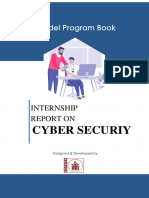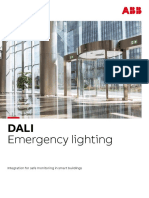SUMMER INTERNSHIP REPORT
Submitted by
RAVISHREE M M
(610822104091)
in partial fulfillment of the requirements for the Award of Degree
of
BACHELOR OF ENGINEERING
in
COMPUTER SCIENCE AND ENGINEERING
Er. PERUMAL MANIMEKALAI COLLEGE OF ENGINEERING,
(AUTONOMOUS)
HOSUR-635117
ANNA UNIVERSITY: CHENNAI 600 025
2025
1
� Department of Computer Science and Engineering
Er. PERUMAL MANIMEKALAI COLLEGE OF ENGINEERING
(An Autonomous Institution | Affiliated to Anna University, Chennai)
HOSUR – 635117
2025
BONAFIDE CERTIFICATE
This is to certify that summer internship report is the bonafide work of RAVISHREE M M
(610822104091) in partial fulfillment of the award of the Degree of Computer Science and
Engineering of Anna University Chennai during the year 2025 - 2026.
INTERNSHIP COORDINATOR HEAD OF THE DEPARTMENT
(Mrs. S. SUGANYA) (Dr. N. SHUNMUGA
KARPAGAM)
Submitted for the Internship Review and viva-voce held on
at Er. PERUMAL MANIMEKALAI COLLEGE OF ENGINEERING, HOSUR.
INTERNAL EXAMINER EXTERNAL EXAMNIER
2
�COMPLETION CERTIFICATE
3
� DECLARATION
I affirm that the Summer Internship report of Aspirentech Business Solutions being
submitted in partial fulfillment for the award of B.E., (Bachelor of Engineering) degree is the
original work carried out by me.
Signature of the
Candidate RAVISHREE
M M (610822104091)
I certify that the declarations made above by the candidate are true.
Signature of the Coordinate
Mrs. S. SUGANYA
4
� ACKNOWLEDGEMENT
I wish to express my sincere Thanks to all those who were involved in the completion of
this internship.
I also express my profound Thank to our Chairman Shri. P. KUMAR, A.M.I.E., and
Smt. P. MALAR, for their support and encouragement.
I offer my sincere thanks to our Principal Dr. A. SENTHIL KUMAR, B.E., M.E.,
MBA., PGDVSI., DISM., PhD (IITR)., PDF (TUT, SA)., SENIOR PDF (VSB- TUO,
EUROPE)., PGP AI&ML (UNIVERSITY OF TEXAS, AUSTIN)., for their valuable
suggestions which edified us with zest to carry out the work.
I offer my sincere Thanks to Dr. N. SHUNMUGA KARPAGAM, M.E., PhD., our
beloved Head of the Department of Computer Science and Engineering, Er. Perumal
Manimekalai College of Engineering, for her encouragement.
I especially Thanks Mrs. S. SUGANYA, M.E., our internship coordinator for assisting
us with her valuable suggestions and technical guidance to complete this Internship.
I express my deepest gratitude to Aspirentech Business Solutions for providing me with
the opportunity to work as an intern in DATA SCIENCE.
My sincere Thanks to my mentors and colleagues, whose guidance and support great
contributed to the successful completion of this internship.
I also express my sincere Thanks to our Department Faculty for their valuable support.
Last but not least we extend our Thank to our beloved parents for their moral support and
blessing.
5
� ABSTRACT
The Data Scientist Internship at Aspirentech Business Solutions was an intensive
program aimed at providing practical exposure to automation, dashboard creation, and
task analytics within a real business environment. Over the course of the internship,
participants gained hands-on experience with data handling, visualization tools, and
automation techniques essential for modern business operations.
The internship covered core areas including Excel VBA programming, Google
Apps Script, and the use of productivity tools like Jira and ClickUp for agile task
management. Participants were trained in building interactive dashboards using Power
BI, Excel, and Google Sheets, focusing on employee task tracking, performance
monitoring, and process optimization.
Throughout the internship, participants worked on two key projects—automating
invoice generation using Excel VBA and building employee task trackers with dynamic
dashboards. These projects integrated real-time data handling, client management, and
performance monitoring. The program also emphasized Google Apps Script, version
control, and best practices in reporting. By solving practical business problems, the
internship fostered innovation and efficiency. It concluded with project demonstrations,
showcasing the skills gained in automation and dashboard development.
The internship provided a strong foundation in business process automation and
data visualization, enhancing participants’ technical proficiency, analytical thinking, and
preparedness for real-world data roles.
6
� TABLE OF CONTENTS
S. No Title Page No
1 Company Profile 8
2 About the Internship 9
3 Offer Letter 10
4 Internship Completion Letter 11
5 Attendance Certificate 12
6 Intern Responsibilities 13
7 Tasks Performed 15
8 Conclusion 22
9 References 23
10 Geotag Photos 24
7
�1. COMPANY PROFILE
Overview:
Aspirentech Business Solutions (ABS) is a leading digital marketing and web
development company based in Chennai and Krishnagiri. We specialize in Digital
Marketing, Web Development, Graphic Designing, and Software Development. Founded
with a vision to provide simplified solutions for complex global business needs, ABS
combines creativity and technology to deliver impactful results. We focus on modern,
advanced IT solutions tailored to client requirements. With a strong foundation and unique
approach, Aspirentech helps brands stand out in a competitive market. Our process-
oriented strategies ensure comprehensive support for your digital growth. Partner with one
of India’s top digital marketing companies to elevate your brand today.
Vision:
To get our clients to experience the advantages and benefits of digital supremacy in an
era of connected living.
Mission:
The mission of Aspirentech is to provide success to the client, the team and the home brand.
Contact Information:
- Website: www.aspirentech.com
- Email: info@aspirentech.com
- Phone: +91-97503 59750
Aspirentech Business Solutions continues to grow as a dynamic force in digital marketing
and technology, driving innovation and empowering businesses in the digital era.
8
�2. ABOUTTHE INTERNSHIP
Mode of Internship: Offline
This internship focused on Business Process Automation and Task Management,
conducted in an offline mode at Aspirentech Business Solutions. Participants were
assigned multiple real-time problem statements aimed at improving internal operations
and performance tracking. Each task required the application of data analysis, automation
techniques, and dashboard design to deliver functional, real-world solutions. Participants
were expected to write efficient code, design dynamic data structures, and present the
outcomes during review sessions with mentors for evaluation and feedback. This
structure ensured a hands-on, collaborative, and business-centric learning experience.
List of Task:
1. User List Schema Design – Krishnagiri
2. Invoice Automation with Excel & VBA
3. Real-Time Employee Task Tracker System
4. Timesheet & Performance Dashboards – Sheets
5. Jira and ClickUp Task Evaluation
I developed a dynamic User List schema, automated invoice systems with dashboards,
and built real-time employee tracking tools using Excel, VBA, and Google Apps Script.
Additionally, I explored Jira and ClickUp for optimizing task management. Each task
was executed with precision and demonstrated in person during offline review sessions
with mentors for feedback and evaluation.
9
�3. OFFER LETTER
10
�4. INTERNSHIP COMPLETION LETTER
11
�5. ATTENDANCE CERTIFICATE
12
�6. INTERN RESPONSIBILITIES
1. Learning and Skill Development:
Attended training and hands-on sessions to understand business process automation,
task tracking, and data visualization.
Gained proficiency in Excel VBA, Google Apps Script, Power BI, Jira, and ClickUp.
2. Project Collaboration:
Participated in team meetings and brainstorming sessions for workflow automation
and dashboard requirements.
Collaborated with mentors to develop real-time tracking systems and improve
internal data structures.
3. Automation and Development Tasks:
Automated invoice generation and maintained dynamic databases with integrated
dashboards using Excel and VBA.
Developed employee task trackers and timesheets using Google Sheets and Apps
Script with real-time data.
Designed dashboards to monitor employee performance and operational metrics
weekly and monthly.
4. Data Collection and Meetings:
Conducted morning and evening meetings to gather and record employee
performance data.
Ensured accurate and timely data entry for performance analysis and reporting.
5. Documentation and Reporting:
Maintained detailed documentation of automation workflows, database structure,
and dashboard logic.
13
� Compiled final reports highlighting tasks completed, tools used, and learning
outcomes.
6. Presentation and Feedback:
Demonstrated completed dashboards and automation tools to mentors during review
sessions.
Incorporated feedback to improve functionality and usability of developed systems.
This internship provided hands-on experience in real-time data management, automation, and
performance tracking—equipping interns with practical skills for business and data role
14
�7. TASKS PERFORMED
Task 1: Automated Invoice Generation and Dashboard Integration
Created an Excel-based application that allows users to generate and manage client
invoices, including features to automate calculations, store dynamic records in a structured
database, and visualize financial summaries through integrated dashboards using VBA.
Code:
15
�Output:
- A user-friendly form to generate new invoices with automated calculations using
Excel VBA. Captures client, service, and payment details efficiently.
- A dynamic Excel sheet that stores all invoice records systematically. Serves as
the backend for data storage and retrieval.
16
� - Enables users to search and view past invoices by ID or date. Displays all related
invoice information for review or updates.
17
� - An interactive dashboard summarizing invoice data through charts and KPIs.
Provides insights into revenue, payments, and outstanding balances.
Key Features:
1. Invoice Generation Form: Input and auto-calculate service details, taxes, and
totals.
2. Invoice Retrieval System: Search and display past invoices using unique IDs
or client info.
3. Dynamic Database: Automatically stores all invoice entries in a structured,
filterable format.
4. Integrated Dashboard: Visualizes key metrics like total revenue, due
payments, and monthly trends.
5. Automated Calculations: Reduces manual entry errors with built-in Excel
VBA logic.
6. Print/Export Ready: Easily generate printable invoices or export data for
reporting.
18
�Task 2: Real-Time Employee Task Tracker and Timesheet
Created a dynamic application using Google Sheets and Apps Script that allows real-
time tracking of employee tasks and working hours. Features include task entry, automated
timesheet generation, and dashboards to monitor weekly and monthly performance.
Code:
19
�Output:
- Displays real-time task entries by employees with status updates. Visual dashboard
summarizes daily, weekly, and monthly task progress.
- Auto-generates employee working hours and task logs using Apps Script. Captures
time data with structured layout for easy monitoring and analysis.
20
� - An interactive dashboard that visualizes employee task completion rates, hours logged,
and performance trends. Tracks weekly and monthly productivity using charts and KPIs for
efficient team monitoring.
Key Features:
1. Real-Time Task Entry: Employees can log tasks dynamically in Google Sheets.
2. Automated Timesheet: Auto-captures working hours and task durations using Apps Script.
3. Performance Dashboards: Visual reports show weekly and monthly productivity insights.
4. Status Tracking: Tasks categorized by status – To-Do, In Progress, and Completed.
5. Dynamic Reporting: Automatically updates charts and summaries as data is entered.
6. Access Control: Controlled editing rights to maintain data integrity across teams.
21
�8. CONCLUSION
During my internship at Aspirentech Business Solutions, I had the opportunity to
explore real-world business automation processes and data-driven solutions. This
experience provided practical exposure to tools like Excel VBA, Google Apps Script,
Power BI, Jira, and ClickUp-enhancing my technical expertise in automation, dashboard
creation, and task tracking.
Working on tasks such as Invoice Automation, Dynamic Employee Task
Tracker, and Timesheet Management, I developed a deeper understanding of structured
data handling, workflow optimization, and performance reporting. These projects
challenged me to think critically, automate repetitive processes, and deliver scalable
solutions that supported business operations.
The internship also improved my problem-solving abilities, scripting skills, and data
visualization techniques. Regular collaboration with mentors and participation in review
sessions refined my communication, teamwork, and time management. Conducting daily
meetings to collect employee data further strengthened my coordination and reporting
abilities.
Overall, this internship has been a highly rewarding experience that has significantly
contributed to my personal and professional development. I am sincerely thankful to the
Aspirentech team for their constant support and guidance, which helped me grow as a
data- driven problem solver ready to take on future challenges.
22
�REFERENCES:
1. w3schools – Excel Basics and Functions:
https://www.w3schools.com/excel/index.php A beginner-friendly guide to Excel
formulas, functions, and spreadsheet basics.
2. YouTube – Jira Tutorial: https://www.youtube.com/watch?v=nHuhojfjeUY
A complete introduction to using Jira for agile project and task
management.
3. YouTube – Clickup Project Management Tutorial:
https://www.youtube.com/watch?v=eFe64U1WVs8&t=226s Step-by-step tutorial on
managing workflows and tasks using ClickUp.
4. YouTube – Google Sheets Dashboard guide: https://www.youtube.com/watch?
v=8owuRQcSHH8 Learn how to build interactive dashboards in Google Sheets
using charts and formulas.
5. TutorialsPoint – VBA Excel Macros Tutorial:
https://www.tutorialspoint.com/vba/vba_excel_macros.htm Comprehensive tutorial
on automating Excel tasks using VBA macros.
6. Google Workspace – Apps Script guide Documentation:
https://developers.google.com/apps-script/reference Official reference for Google
Apps Script to automate and enhance Google Workspace apps.
23
�10. GEOTAG PHOTOS
24