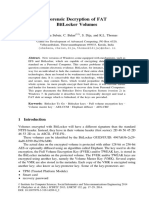Analysis of Window Vista Bitlocker Drive Encryption
This is an INCOMPLETE draft version. Visit www.nvlabs.in for updates
Nitin Kumar Independent Security Researcher Vipin Kumar Independent Security Researcher
�What we do ?
Analyzing malware Custom Development of S/W Code Reviewing Network PenTests and anything that seems interesting !
�Presentation Outline
Bitlocker Introduction Modes of Operation Available algorithms Structure of Bitlocker Volume Different Keys used in Bitlocker Key Generation Key Storage Key Usage Data Encryption In non-diffuser mode In diffuser mode References Questionaire
�Bitlocker introduction
BitLocker Drive Encryption is a full disk encryption feature included with Microsoft's Windows Vista and Windows Server 2008 operating systems designed to protect data by providing encryption for entire volumes. However, BitLocker is only available in the Enterprise and Ultimate editions of Windows Vista.
�Modes of Operation
Bitlocker operates in one or more modes for every volume. Available modes are:Basic TPM only :- all keys are stored within TPM Advanced USB:- Key is stored on an external device TPM + PIN:TPM stores key with a user specific PIN TPM + USB:- TPM stores key and USB stores another half. TPM + USB + PIN ( available in Vista SP1):TPM stores key, USB stores another half, together with a user specific PIN.
�Available Algorithms
User can select encryption algorithm at the time of enabling bitlocker. Algorithm can be selected per volume. And it cannot be changed during reseal. To change algorithm,turn off bitlocker & then turn it on. Available algorithms are AES 128 bit AES 256 bit AES 128 bit + Diffuser (Elephant) Default AES 256 bit + Diffuser (Elephant)
�Bitlocker Volume Structure
�Structure of Bitlocker Volume
Bitlocker volume has almost all it sectors encrypted except a few which contain metadata.
Boot Sector Key Meta Data VMK,FVEK
Encrypted Data
�Different Keys used in Bitlocker
Bitlocker uses a total of 5 different types of keys which are as follows: VMK unlockers( These keys decrypt VMK) VMK ( Volume Master Key is used to decrypt FVEK) FVEK (Full Volume Encryption Key decrypts DATA) TWEAK Key ( Generates Sector Key) SECTOR Key (decrypts DATA) Each of these will be detailed in the subsequent slides
�Key Generation
Whole encryption chain depends on keys, so keys should be derived in as random as possible method.
WRNG
FIPS based Algo
Random number
The above method is employed to generate all keys except Sector Key
�Key Storage
The keys are stored in the meta data of the Bitlocker Volume. Total number of meta data blocks is 3.
64 byte header 30 byte header Volume Label VMK 1 VMK 2 Contains time when Bitlocker was enabled
VMK N FVEK Key storage meta data structure as stored in Bitlocker volume
�Encrypted Key Storage
The header contains size of encrypted data
8 byte header 12 byte counter Encrypted Data
Contains time when Bitlocker was enabled
Sample Encrypted Key
�Key Encryption
The keys are encrypted either using RSA 2048 bit key or AES 256 bit.AES mode used is AES-CCM ( AESCounter with CBCMAC) In AES, 12 byte Counter is expanded as given below to 16 bytes
1 byte counter, increment it for each block 0
12 byte counter value
Expansion of Partial Counter to 16 byte Initialization Vector
�Storage of VMK
N number of VMKs can be stored. Each one having a similiar structure.
8 byte header Key type Label Key encrypted using itself VMK encrypted using key
�Generating Recovery Key from Recovery Password
In case of system modification, user is asked to type a 48 digit key which will unlock the volume. Pseudocode given below
1.Divide each block by 11, if the remainder not 0 in all cases the key is not valid 2.collect the quotients, and concatenate them to obtain a 128 bit key. 3.Take a 88 byte buffer and zero it. The structure of the buffer is as follows struct { unsigned char sha_current[32]; unsigned char sha_password[32]; unsigned char salt[16]; int64 hash_count; }; 4.Take SHA256 of the key and place it in the above structure in sha_password 5.The salt is place in the salt field of the above structure 6.Now run a loop 0x100000 ( 1048576) times 7.Find SHA256 of the entire structure and place it in sha_current field 8.increment hash_count field counter in the structure 9.repeat steps 6 through 9 , till the loop is over 10. Take the first 32 bytes of the structure as the 256 bit key which can be used to decrypt the VMK corresponding to this key
�Generating Recovery Key from Recovery Password
1048576 times
48 Digit Recovery Password SHA 256 with SALT 256 bit Recovery Key
128 bit key
VMK
Block Diagram showing conversion from Recovery Password to Recovery Key
�Startup Key and/or USB Key
256 bit startup or clear text Key
VMK
256 bit USB Key
Block Diagram showing usage of Startup Key and USB Key
�TPM
TPM
PCR Configuration
VMK
Block Diagram showing usage of Startup Key and USB Key
�Full volume Encryption Key (FVEK)
�FVEK
FVEK is used to data stored ion the volume. It's size is different according to
AES 128 bit AES 256 bit AES 128 + diffuser bits are unused) AES 256 + diffuser
size 128 bits size 256 bits size 512 bits ( half of the size 512 bits
�FVEK Structure
FVEK is broken into two parts if larger that 256 bits
FVEK 128 bit AES 128 FVEK 128 Unuse d 128 Tweak key 128 Unuse d 128
AES 128 + diffuser FVEK 256 bit Tweak key 256 bit
FVEK 256 bit AES 256
AES 256 + diffuser
�Sector key from TWEAK key
Pseudocode
Take a buffer of 16 bytes, zero it. Now copy the Sector Number in little endian format and encrypt it with TWEAK key to obtain first 16 bytes of Sector key. Take a buffer of 16 bytes, zero it. Now copy the Sector Number in little endian format and make the 16th byte as 128 or 0x80,now encrypt it with TWEAK key to obtain remaining 16 bytes of Sector Key. Concatenate both part to obtain full 32 byte or 512 bit Sector Key
�Sector key from TWEAK key
1 0 0 0 0 0 0 0 0 0 0 0 0 0 0 0 Sector Key first 16 bytes
S E C T O R K E Y 32 byte
Sector Key last 16 bytes
1 0 0 0 0 0 0 0 0 0 0 0 0 0 0 80
�Diffusers A & B
The Diffusers just diffuse the data ie they mingle up the bits Bitlocker has 2 diffusers called Diffuser A and Diffuser B Diffuser doesn't need any keys and thus doesn't need to be broken to defeat bitlocker. It's just based on XOR and mod operation
�Diffuser B
Diffuser B in decryption direction It's represented by
for i = 0, 1, 2, ,; n d[i] = d[i] + (d[i+2] XOR( d[i+5] <<< Rb[n mod 4]) where Rb = [ 0 ,10 ,0,25 ] To obtain encryption function, just change first + to NOTE:- data is processed in 32 bit blocks <<< is left rotate operation
�Diffuser A
Diffuser A in decryption direction It's represented by
for i = 0, 1, 2, ,; n d[i] = d[i] + (d[i-2] XOR( d[i-5] <<< Ra[n mod 4]) where Ra = [ 9,0 ,13 ,0 ] To obtain encryption function, just change first + to NOTE:- data is processed in 32 bit blocks <<< is left rotate operation
�Data Encryption
In AES 128 bit mode and AES 256 bit mode, AES-CBC mode is used with initialization vector ( 16 zero bytes) However, if a diffuser capable mode is selected, then things turn out to be little bit more complex
�Data decryption in diffuser capable mode
CipherText FVEK AES CBC Diffuser B 3 times TWEAK key
Diffuser A 5 times XOR
Sector Key 512 bits
Plain text
�Quick Rewind
�Recovery Password
48 Digit Recovery Password 128 bit key SHA 256 with salt
VMK overview
TPM + PIN
PIN SHA 256
TPM + PIN + USB
256 bit Key 256 bit Recovery key
TPM + USB
2048 bit RSA key PCRs 256 bit Key 256 bit Recovery key PIN SHA 256
2048 bit RSA key
2048 bit RSA key XOR
256 bit Recovery Key
PCRs
PCRs
XOR VOLUME MASTER KEY (VMK) 256 bit
256 bit Recovery key
256 bit Recovery key
2048 bit RSA key
PCRs
Clear Key
USB key
TPM
�Data decryption in diffuser capable mode
CipherText FVEK AES CBC Diffuser B 3 times TWEAK key
Diffuser A 5 times XOR
Sector Key 512 bits
Plain text
�Tool Release
�Tool features
Transparent access to bitlocker volumes ( if user supplies appropriate keys) 2 modes are supported( using Recovery Password/USB startup key) Currently provides only read only access but write access can be added Ability to process partition image files Ability to convert Bitlocker Volume to NTFS volumes permanently.
�References
Brown, Ralf. Ralf Browns Interrupt List. http://www.cs.cmu.edu/~ralf/files.html Nitin Kumar,Vipin Kumar Vbootkit:Compromising Windows Vista Security Randall Hyde ,Art of assembly Language M. Conover (2006, March). Analysis of the Windows Vista Security Model, http://www.symantec.com/avcenter/reference/Windows_Vista_Security_Model_Anal ysis.pdf
�Questionaire ?
Questions Comments email us at
nitin@nvlabs.in vipin@nvlabs.in http://www.nvlabs.in
�Thank you