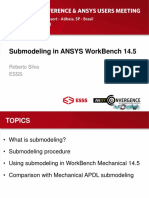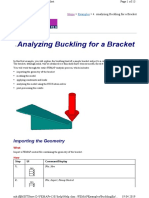100% found this document useful (1 vote)
552 views2 pagesFEMAP Meshing Refinement
This document provides steps to refine meshing on stress concentration areas in FEMAP. The steps include creating a group of elements of interest, activating and showing only that group, using the remesh and refine functions to select the group and specify a refinement ratio, selecting the boundary mesh as all triangles or quads, and enjoying the refined mesh after re-running the solution.
Uploaded by
Akhmad DaumawiCopyright
© Attribution Non-Commercial (BY-NC)
We take content rights seriously. If you suspect this is your content, claim it here.
Available Formats
Download as PDF, TXT or read online on Scribd
100% found this document useful (1 vote)
552 views2 pagesFEMAP Meshing Refinement
This document provides steps to refine meshing on stress concentration areas in FEMAP. The steps include creating a group of elements of interest, activating and showing only that group, using the remesh and refine functions to select the group and specify a refinement ratio, selecting the boundary mesh as all triangles or quads, and enjoying the refined mesh after re-running the solution.
Uploaded by
Akhmad DaumawiCopyright
© Attribution Non-Commercial (BY-NC)
We take content rights seriously. If you suspect this is your content, claim it here.
Available Formats
Download as PDF, TXT or read online on Scribd
/ 2