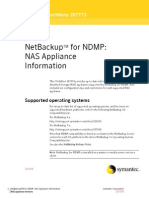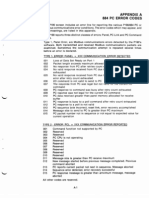Enterprise Support - Symantec Corp.
- How to create a scratch pool
Page 1 of 6
How to create a scratch pool
Created: Updated: Article URL Article: | 2002-01 | 2004-01- | http://www.symantec.com/docs/TECH17904 TECH17904 (http://www.symantec.com/docs/TECH17904) -21 21 Article Type Technical Solution Product(s) Show all (javascript:;) Environment Show all (javascript:;) Languages Show all (javascript:;)
Problem
How to create a scratch pool
Solution
A volume group is a logical grouping that identifies a set of volumes that reside at the same physical location. Volume groups are an administration convenience for logically moving multiple volumes (where a logical move means to change the volume attributes to show the new location). Using a volume group allows the System Administrator to move a set of volumes between a robot and a standalone location or delete them from the configuration by specifying the group name, rather than each individual media ID. Volume groups are also convenient for tracking a location, such as when a group is moved offsite. The scratch pool is an optional volume pool that can be configured within VERITAS NetBackup. If the scratch pool is configured, Media Manager moves volumes from that pool to other pools that do not have volumes available.
http://www.symantec.com/business/support/index?page=content&id=TECH17904
9/7/2011
�Enterprise Support - Symantec Corp. - How to create a scratch pool
Page 2 of 6
In Figure 1, it can be seen that the scratch pool is named Scratch_pool and the three robots contain volumes from that pool in addition to those from other pools. 1. NetBackup requires a Digital Linear Tape (DLT) volume, so Media Manager attempts to assign one from NB_pool_dept_1 in Robot C. 2. Robot C has no unassigned volumes available in the NB_pool_dept_1 pool. Media Manager searches the scratch pool for an unassigned DLT volume in Robot C. If there is an available volume, Media Manager moves it to NB_pool_dept_1 and assigns it to NetBackup. Otherwise, a media unavailable status is logged. Figure 1
To configure the scratch pool 1. Add a volume pool to be used as the scratch pool 2. Specify the attributes for the scratch pool as follows: Pool Name: Any name (pool_name), except NetBackup or None. The name can be 20 characters or less, but cannot contain any spaces or special
http://www.symantec.com/business/support/index?page=content&id=TECH17904
9/7/2011
�Enterprise Support - Symantec Corp. - How to create a scratch pool
Page 3 of 6
characters. Host Name: ANYHOST. (Do not use the check box to specify a specific host). Description: Scratch Pool. 3. Add volumes for each robotic or standalone device that requires them. Follow the steps as when adding other volumes, except in this case specify the scratch pool as the volume pool. 4. Add a SCRATCH_POOL entry to the install_path\Volmgr\vm.conf file: SCRATCH_POOL = pool_name To have Media Manager allocate all volumes to volume pools, do one of the following: - Create other volume pools as required, but add no volumes to them. - Create the scratch pool and add all volumes to it. Media Manager will move volumes to the other pools as they are required. NOTE: If the scratch pool does not already exist, Media Manager creates one when the SCRATCH_POOL entry is added to the vm.conf file. Notes 1. If the SCRATCH_POOL entry in the vm.conf file specifies a volume pool that contains assigned volumes, then these volumes remain in the scratch pool. Media Manager does not move assigned volumes to other pools as it does with unassigned volumes. 2. Media Manager will not assign volumes while they are in the scratch pool. For example, if a NetBackup class or schedule specifies the scratch pool, all requests for those volumes are denied. 3. Volumes moved from the scratch pool to another pool remain in that new pool. Media Manager does not automatically move it again for any reason, though it is possible to manually reassign it to another volume pool. For more information, refer to the NetBackup Media Manager System Administrator's Guide.
http://www.symantec.com/business/support/index?page=content&id=TECH17904
9/7/2011
�Enterprise Support - Symantec Corp. - How to create a scratch pool
Page 4 of 6
Related Articles
TECH8757 VERITAS NetBackup DataCenter 3.4, Media Manager System Administrator's Guide. Windows NT/2000 (index?page=content&id=TECH8757) TECH8758 VERITAS NetBackup DataCenter 3.4, Media Manager System Administrator's Guide. UNIX. (index?page=content&id=TECH8758)
Legacy ID
243593
Article URL http://www.symantec.com/docs/TECH17904
Terms of use for this information are found in Legal Notices
(http://www.symantec.com/about/profile/policies/legal.jsp)
Email this article | Print Subscribe via email
Please Sign In
Login using SymAccount.
Knowledge Base Search
http://www.symantec.com/business/support/index?page=content&id=TECH17904
9/7/2011
�Enterprise Support - Symantec Corp. - How to create a scratch pool
Page 5 of 6
Knowledge Base Search
Enter keywords
My Support
My Support Create a Support Case Manage a Support Case Manage Subscriptions Ask a Question on Connect(Symantec support Forums)
Contacting Support
Contacting Support Email Support Contact Technical Support File a Case Business Critical Support Site Support Forums
Rate this Article
Help us improve your support experience. Thank you. Add comments 1 2 3 4 5
A1
characters remaining :1000
Email Address SUBMIT
http://www.symantec.com/business/support/index?page=content&id=TECH17904
9/7/2011
�Enterprise Support - Symantec Corp. - How to create a scratch pool
Page 6 of 6
1995 - 2011 Symantec Corporation About| Site Map| Legal Notices License Agreements Repository Legal| Privacy| Norton Support Business Support Business Sales Corporate Information
Contact| RSS
http://www.symantec.com/business/support/index?page=content&id=TECH17904
9/7/2011