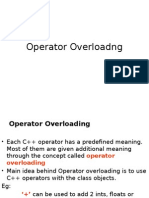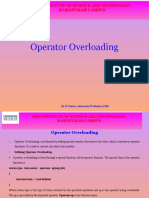Operator Overloading and Type Conversions
Learners Support Publications www.lsp4you.com
Introduction
It is one of the many exciting features of C++.
C++ has ability to provide the operators with a special meaning for a data types. We can overload (give additional meaning to) all the C++ operators except:
Class member access operators ( . & .*) Scope resolution operators ( : : ) Size operator (sizeof) Conditional operators (? : )
When an operator is overloaded, its original meaning is not lost.
�Learners Support Publications www.lsp4you.com
Defining Operator Overloading
To define an additional task to an operator, we must
specify what it means in relation to the class to which the operator is applied. This is done with the help of a special function called operator function. return type class-name : :operator op (arg-list) { Function body // task defined }
�Learners Support Publications www.lsp4you.com
Defining Operator Overloading
return type class-name : :operator op (arg-list) { Function body // task defined } return type is the type of value returned by the specified
operation.
op is the operator being overloaded. op is preceded by the keyword operator. operator op is the function name.
�Learners Support Publications www.lsp4you.com
Defining Operator Overloading
continue
Operator Function must be either
member function (non-static)
Or
friend function. The basic difference :
A friend function will have only one argument for unary operators and two for binary operators. A member function has no arguments for unary operators and one argument for binary operators. This is because the object used to invoke the member function is passed implicitly and therefore is available for the member function. Arguments may be passed either by value or by reference.
�Learners Support Publications www.lsp4you.com
Process of Operator Overloading
The process of overloading involves the following steps:
Create a class that defines the data type that is to be used in the overloading operation. Declare the operator function operator op( ) in the public part of the class. It may be either a member function or a friend function. Define the operator function to implement the required operations.
�Learners Support Publications www.lsp4you.com
Process of Operator Overloading
Overloaded operator functions can be invoked by expressions such as: For unary operators: op x or x op For binary operators: x op y
op x or x op would be interpreted as for a friend function: operator op (x) for a member function: x.operator op ( ) x op y would be interpreted as for a friend function: operator op (x,y) for a member function: x.operator op (y)
�Learners Support Publications www.lsp4you.com
Overloading Unary Operators
Consider a unary minus operator:
It takes just one operand.
It changes the sign of an operand when applied to a basic data item. The unary minus when applied to an object should change the sign of each of its data items.
�Learners Support Publications www.lsp4you.com
class space { int x; int y; int z; public: void getdata(int a, int b,int c); void display(void); void operator-(); };
�Learners Support Publications www.lsp4you.com
void space::getdata(int a, int b,int c) { x=a; y=b; z=c; } void space::display(int a, int b,int c) { ...... } void space::operator () { x=-x; y=-y; z=-z; }
�Learners Support Publications www.lsp4you.com
int main() { space s; s.getdata(10,-20,30); s.display(); -s; s.display(); return 0; }
the operator function changes the sign of data members of the object S. since this function is the member function of the same class, it can directly access the members of the object which activated it.
�Learners Support Publications www.lsp4you.com
it is possible to overload a unary minus operator using a friend function as follows:
friend void operator-(space &s); // declaration
void operator-(space &s) { s.x=-s.x; s.y=-s.y; s.z=-s.z; }
�Learners Support Publications www.lsp4you.com
Overloading Binary Operators
We illustrated, how to add two complex numbers using a friend function .A statement like this
C=sum(A,B); // functional notation
was used. The functional notation can be replaced by a natural looking expression
C=A+B; //arithmetic notation
by overloading the + operator using operator+() function.
�Learners Support Publications www.lsp4you.com
Example
class complex { float x; float y; public: complex(){ } complex(float real,float imag) { x=real; y=imag; } complex operator+(complex); void display(void);
};
�Learners Support Publications www.lsp4you.com
complex complex :: operator+(complex c) { complex temp; temp.x=x+c.x; temp.y=x+c.y; return temp; } void complex::display(void) { }
�Learners Support Publications www.lsp4you.com
int main() { complex c1,c2,c3; c1=complex(2.5,3.5); c2=complex(1.5,3.6); c3=c1+c2; return 0; }
�Learners Support Publications www.lsp4you.com
The operator function in this example have following features: 1. it receives only one complex type argument explicitly. 2. it returns a complex type value 3. it is a member function of complex
�Learners Support Publications www.lsp4you.com
The function is expected to add two complex values and return a complex value as the result but receive only one value as argument. where does the other value come from?
�Learners Support Publications www.lsp4you.com
Overloading Binary Operators
As a rule, in overloading binary operators,
the left-hand operand is used to invoke the operator function and the right-hand operand is passed as an argument.
�Learners Support Publications www.lsp4you.com
Let us look at the statement that invokes this function: c3=c1+c2; We know that a member function can be invoked only by an object of the same class. Here the object c1 takes the responsibility of invoking the function and c2 plays the role of an argument that is passed to the function. So the above statement is equivalent to c3=c1.operator+(c2); // usual fn. call syntax
�Learners Support Publications www.lsp4you.com
In the operator+() function the data members of c1 are accessed directly and the data members of c2 (that is passed as an argument) are accessed using the dot operator. for example, in the statement
temp.x=c+c.x;
refers to the object c2 and x refers to the object c1.
�Overloading Binary Operators Using Friends
Learners Support Publications www.lsp4you.com
Friend function requires two arguments to be explicitly passes to it. Member function requires only one.
friend complex operator+(complex, complex);
complex operator+(complex a, complex b) { return complex((a.x + b.x),(a.y + b.y)); }
�Overloading Binary Operators Using Friends
Learners Support Publications www.lsp4you.com
Friend function may be used in the place of member functions for overloading a binary operator. the only difference being that a friend function requires 2 arguments to be explicitly passed to it, while a member function requires only one.
�Learners Support Publications www.lsp4you.com
Example discussed in the previous section can be modified using friend operator function as follows: 1. replace the member function declaration by the friend function declaration. friend complex operator+(complex , complex); 2. redefine the operator function as follows:
complex operator+(complex a, complex b) { return complex((a.x+b.x),(a.y+b.y)); }
�Learners Support Publications www.lsp4you.com
in this case the statement c3=c1+c2;
equivalent to
c3=operator+(c1,c2);
�Learners Support Publications www.lsp4you.com
In most of the cases ,we will get the same result by the use of either a friend function or a member function. Why then an alternative is made available? There are certain situations where we would like to use a friend function rather than a member function.
�Learners Support Publications www.lsp4you.com
Consider a situation where we need to use 2 different types of operands for binary operator, say one an object and another a built in type data as shown:
A=B+2 ( or A=B*2)
where A and B are the objects of same class This will work for the member function but the statement
A=2 + B (or A=2*B) // will not work
�Learners Support Publications www.lsp4you.com
Friend function allows both approaches. An object need not to be used to invoke a friend function but can be passed as an argument
�Overloading Binary Operators Using Friends
Learners Support Publications www.lsp4you.com
We can use a friend function with built-in type data as
the left-hand operand and an object as the right-hand operand.
�Learners Support Publications www.lsp4you.com
Rules For Overloading Operators
Only existing operators can be overloaded. New
operators cannot be created.
The overloaded operator must have at least one
operand that is of user-defined type. We cannot change the basic meaning of an operator.
Overloaded operators follow the syntax rules of the
original operators.
�Learners Support Publications www.lsp4you.com
Rules For Overloading Operators continue
The following operators that cannot be overloaded:
Size of . Size of operator Membership operator
.*
:: ?;
Pointer-to-member operator
Scope resolution operator Conditional operator
�Learners Support Publications www.lsp4you.com
Rules For Overloading Operators continue
The following operators can be over loaded with the
use of member functions and not by the use of friend functions:
Assignment operator =
Function call operator( ) Subscripting operator [ ]
Class member access operator ->
Unary operators, overloaded by means of a member function, take no explicit arguments and return no explicit values, but, those overloaded by means of a friend function, take one reference argument.
�Learners Support Publications www.lsp4you.com
Rules For Overloading Operators continue
Binary operators overloaded through a member
function take one explicit argument and those which are overloaded through a friend function take two
explicit arguments.
When using binary operators overloaded through a member function, the left hand operand must be an
object of the relevant class.
Binary arithmetic operators such as +, -, * and / must explicitly return a value. They must not attempt to change their own arguments.
�Learners Support Publications www.lsp4you.com
Type Conversions
The type conversions are automatic only when the
data types involved are built-in types.
int m; float x = 3.14159; m = x; // convert x to integer before its value is assigned // to m.
For user defined data types, the compiler does not support automatic type conversions. We must design the conversion routines by ourselves.
�Learners Support Publications www.lsp4you.com
Type Conversions continue
Different situations of data conversion between incompatible types.
Conversion from basic type to class type. Conversion from class type to basic type. Conversion from one class type to another class type.
�Learners Support Publications www.lsp4you.com
Basic to Classcontinue Type
class time { int hrs ; int mins ; public : time (int t) { hrs = t / 60 ; mins = t % 60; } };
time T1; int duration = 85; T1 = duration;
�Learners Support Publications www.lsp4you.com
after this conversion, the hrs member of T1 will contain a value of 1 and mins member a value of 25,denoting 1 hour and 25 minutes the constructors used for the type conversion take a single argument whose type is to be converted. the LHS operand of = operator is always a class object.
�Learners Support Publications www.lsp4you.com
Class To Basic Type
A constructor function do not support type conversion
from a class type to a basic type. An overloaded casting operator is used to convert a
class type data to a basic type.
It is also referred to as conversion function. operator typename( ) { ( function statements ) } This function converts a class type data to typename.
�Learners Support Publications www.lsp4you.com
For example: the operator double() converts a class object to type double.
double length=v1
// v1 is the object of some class
�Learners Support Publications www.lsp4you.com
Class To Basic Type
continue
The casting operator function should satisfy the following conditions: It must be a class member. It must not specify a return type. It must not have any arguments.
Since it is a member function, it is invoked by the object and therefore ,the values used for conversion inside the function belong to the object that invoked the function . This means that the function does not need an argument.
�Learners Support Publications www.lsp4you.com
Class To Basic Type
continue
Conversion functions are member functions and it is
invoked with objects. Therefore the values used for conversion inside the function belong to the object that invoked the function. This means that the function does not need an argument.
�Learners Support Publications www.lsp4you.com
One Class To Another Class Type
objX = objY ; // objects of different types
objX is an object of class X and objY is an object of
class Y.
The class Y type data is converted to the class X type data and the converted value is assigned to the objX. Conversion is takes place from class Y to class X.
Y is known as source class.
X is known as destination class.
�Learners Support Publications www.lsp4you.com
One Class To Another Class Type
continue
Conversion between objects of different classes can be
carried out by either a constructor or a conversion function.
Choosing of constructor or the conversion function depends upon where we want the type-conversion function to be located in the source class or in the destination class.
�Learners Support Publications www.lsp4you.com
One Class To Another Class Type
continue
operator typename( )
Converts the class object of which it is a member to typename. The typename may be a built-in type or a user-defined one. In the case of conversions between objects, typename refers to the destination class. When a class needs to be converted, a casting operator function can be used at the source class. The conversion takes place in the source class and the result is given to the destination class object.
�Learners Support Publications www.lsp4you.com
One Class To Another Class Type
continue
Consider a constructor function with a single argument
Construction function will be a member of the destination class. The argument belongs to the source class and is passed to the destination class for conversion. The conversion constructor be placed in the destination class.