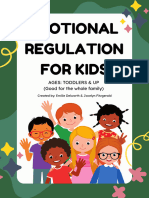Chapter 4
Mathematical Functions,
Characters, and Strings
Copyright 2013 by Pearson Education, Inc. All Rights Reserved.
�Motivations
Suppose you need to estimate the area enclosed by four
cities, given the GPS locations (latitude and longitude) of
these cities, as shown in the following diagram. How
would you write a program to solve this problem? You will
be able to write such a program after completing this
chapter.
Copyright 2013 by Pearson Education, Inc. All Rights Reserved.
�Objectives
To solve mathematics problems by using the C++ mathematical functions (4.2).
To represent characters using the char type (4.3).
To encode characters using ASCII code (4.3.1).
To read a character from the keyboard (4.3.2).
To represent special characters using the escape sequences (4.3.3).
To cast a numeric value to a character and cast a character to an integer (4.3.4).
To compare and test characters (4.3.5).
To program using characters (DisplayRandomCharacter, GuessBirthday) (4.4-4.5).
To test and convert characters using the C++ character functions (4.6).
To convert a hexadecimal character to a decimal value (HexDigit2Dec) (4.7).
To represent strings using the string type and introduce objects and instance functions (4.8).
To use the subscript operator for accessing and modifying characters in a string (4.8.1).
To use the + operator to concatenate strings (4.8.2).
To compare strings using the relational operators (4.8.3).
To read strings from the keyboard (4.8.4).
To revise the lottery program using strings (LotteryUsingStrings) (4.9).
To format output using stream manipulators (4.10).
To read and write data from/to a file (4.11).
Copyright 2013 by Pearson Education, Inc. All Rights Reserved.
�Mathematical Functions
C++ provides many useful functions in the cmath
header for performing common mathematical
functions.
Copyright 2013 by Pearson Education, Inc. All Rights Reserved.
�Trigonometric Functions
Copyright 2013 by Pearson Education, Inc. All Rights Reserved.
�Exponent Functions
Copyright 2013 by Pearson Education, Inc. All Rights Reserved.
�Rounding Functions
Copyright 2013 by Pearson Education, Inc. All Rights Reserved.
�The min, max, and abs Functions
max(2,
3) returns 3
max(2.5, 3.0) returns 4.0
min(2.5, 4.6) returns 2.5
abs(-2) returns 2
abs(-2.1) returns 2.1
Copyright 2013 by Pearson Education, Inc. All Rights Reserved.
�Case Study: Computing Angles
of a Triangle
Write a program that prompts the user to enter the
x- and y-coordinates of the three corner points in a
triangle and then displays the triangles angles.
ComputeAngles
Copyright 2013 by Pearson Education, Inc. All Rights Reserved.
Run
9
�Character Data Type
char letter = 'A'; (ASCII)
char numChar = '4'; (ASCII)
NOTE: The increment and decrement operators can
also be used on char variables to get the next or
preceding character. For example, the following
statements display character b.
char ch = 'a';
cout << ++ch;
Copyright 2013 by Pearson Education, Inc. All Rights Reserved.
10
�Read Characters
To read a character from the keyboard, use
cout << "Enter a character: ";
char ch;
cin >> ch;
Copyright 2013 by Pearson Education, Inc. All Rights Reserved.
11
�Escape Sequences for Special Characters
Copyright 2013 by Pearson Education, Inc. All Rights Reserved.
12
�Appendix B: ASCII Character Set
ASCII Character Set is a subset of the Unicode from \u0000 to \u007f
Copyright 2013 by Pearson Education, Inc. All Rights Reserved.
13
�ASCII Character Set, cont.
ASCII Character Set is a subset of the Unicode from \u0000 to \u007f
Copyright 2013 by Pearson Education, Inc. All Rights Reserved.
14
�Casting between char and
Numeric Types
int i = 'a';
// Same as int i = static_cast<int>('a');
char c = 97;
// Same as char c = static_cast<char>(97);
Copyright 2013 by Pearson Education, Inc. All Rights Reserved.
15
�Numeric Operators on Characters
The char type is treated as if it is an integer of the byte size. All numeric operators
can be applied to char operands. A char operand is automatically cast into a
number if the other operand is a number or a character. For example, the following
statements
int i = '2' + '3'; // (int)'2' is 50 and (int)'3' is 51
cout << "i is " << i << endl; // i is decimal 101
int j = 2 + 'a'; // (int)'a' is 97
cout << "j is " << j << endl;
cout << j << " is the ASCII code for character " <<
static_cast<char>(j) << endl;
Display
i is 101
j is 99
99 is the ASCII code for character c
Copyright 2013 by Pearson Education, Inc. All Rights Reserved.
16
�Note
It is worthwhile to note that the ASCII for
lowercase letters are consecutive integers starting
from the code for 'a', then for 'b', 'c', ..., and 'z'. The
same is true for the uppercase letters. Furthermore,
the ASCII code for 'a' is greater than the code for
'A'. So 'a' - 'A' is the same as 'b' - 'B'. For a
lowercase letter ch, its corresponding uppercase
letter is static_cast<char>('A' + (ch - 'a')).
Copyright 2013 by Pearson Education, Inc. All Rights Reserved.
17
�Problem: Converting a Lowercase to
Uppercase
Write a program that prompts the user to enter a
lowercase letter and finds its corresponding
uppercase letter.
ToUppercase
Copyright 2013 by Pearson Education, Inc. All Rights Reserved.
Run
18
�Comparing and Testing Characters
Two characters can be compared using the comparison operators
just like comparing two numbers. This is done by comparing the
ASCII codes of the two characters.
'a' < 'b' is true because the ASCII code for 'a' (97) is less than the
ASCII code for 'b' (98).
'a' < 'A' is true because the ASCII code for 'a' (97) is less than the
ASCII code for 'A' (65).
'1' < '8' is true because the ASCII code for '1' (49) is less than the
ASCII code for '8' (56).
Copyright 2013 by Pearson Education, Inc. All Rights Reserved.
19
�Case Study: Generating Random
Characters
Computer programs process numerical data and characters.
You have seen many examples that involve numerical data.
It is also important to understand characters and how to
process them.
Every character has a unique ASCII code between 0 and
127. To generate a random character is to generate a
random integer between 0 and 127. You learned how to
generate a random number in 3.8. Recall that you can use
the srand(seed) function to set a seed and use rand() to
return a random integer. You can use it to write a simple
expression to generate random numbers in any range. For
example,
Copyright 2013 by Pearson Education, Inc. All Rights Reserved.
20
�Case Study: Generating Random
Characters, cont.
rand() % 10
Returns a random integer
between 0 and 9.
50 + rand() % 50
Returns a random integer
between 50 and 99.
a + rand() % b
Returns a random number between
a and a + b, excluding a + b.
DisplayRandomCharacter
Copyright 2013 by Pearson Education, Inc. All Rights Reserved.
Run
21
�Case Study: Guessing Birthdays
This section uses the if statements to write an interesting game
program. The program can find your birth date. The program
prompts you to answer whether your birth date is in the following
five sets of numbers:
= 19
+
1 3 5 7
9 11 13 15
17 19 21 23
25 27 29 31
Set1
2
10
18
26
3
11
19
27
6
14
22
30
Set2
7
15
23
31
4 5 6 7
12 13 14 15
20 21 22 23
28 29 30 31
8 9 10 11
12 13 14 15
24 25 26 27
28 29 30 31
Set3
Set4
GuessBirthday
Copyright 2013 by Pearson Education, Inc. All Rights Reserved.
16
20
24
28
17
21
25
29
18
22
26
30
19
23
27
31
Set5
Run
22
�Character Functions
CharacterFunctions
Copyright 2013 by Pearson Education, Inc. All Rights Reserved.
Run
23
�Case Study: Converting a
Hexadecimal Digit to a Decimal
Value
Write a program that converts a hexadecimal digit
into a decimal value.
HexDigit2Dec
Copyright 2013 by Pearson Education, Inc. All Rights Reserved.
Run
24
�The string Type
string s;
string message = "Programming is fun";
Copyright 2013 by Pearson Education, Inc. All Rights Reserved.
25
�String Subscript Operator
For convenience, C++ provides the subscript operator for
accessing the character at a specified index in a string
using the syntax stringName[index]. You can use this
syntax to retrieve and modify the character in a string.
Copyright 2013 by Pearson Education, Inc. All Rights Reserved.
26
�String Subscript Operator
string s = "ABCD";
s[0] = 'P';
cout << s[0] << endl;
Copyright 2013 by Pearson Education, Inc. All Rights Reserved.
27
�Concatenating Strings
string s3 = s1 + s2;
message += " and programming is fun";
Copyright 2013 by Pearson Education, Inc. All Rights Reserved.
28
�Comparing Strings
You can use the relational operators ==, !=, <, <=, >, >= to compare
two strings. This is done by comparing their corresponding
characters on by one from left to right. For example,
string s1 = "ABC";
string s2 = "ABE";
cout << (s1 == s2) << endl; // Displays 0 (means false)
cout << (s1 != s2) << endl; // Displays 1 (means true)
cout << (s1 > s2) << endl; // Displays 0 (means false)
cout << (s1 >= s2) << endl; // Displays 0 (means false)
cout << (s1 < s2) << endl; // Displays 1 (means true)
cout << (s1 <= s2) << endl; // Displays 1 (means true)
Copyright 2013 by Pearson Education, Inc. All Rights Reserved.
29
�Reading Strings
1
2
3
4
string city;
cout << "Enter a city: ";
cin >> city; // Read to array city
cout << "You entered " << city << endl;
1
2
3
4
string city;
cout << "Enter a city: ";
getline(cin, city, '\n'); // Same as getline(cin, city)
cout << "You entered " << city << endl;
Copyright 2013 by Pearson Education, Inc. All Rights Reserved.
30
�Example
Write a program that prompts the user to enter two cities and
displays them in alphabetical order.
OrderTwoCities
Copyright 2013 by Pearson Education, Inc. All Rights Reserved.
Run
31
�Case Study: Revising the
Lottery Program Using Strings
A problem can be solved using many different approaches.
This section rewrites the lottery program in Listing 3.7
using strings. Using strings simplifies this program.
LotteryUsingStrings
Copyright 2013 by Pearson Education, Inc. All Rights Reserved.
Run
32
�Formatting Console Output
Manipulator
Description
setprecision(n)
sets the precision of a floating-point number
fixed
displays floating-point numbers in fixed-point notation
showpoint
causes a floating-point number to be displayed with
a decimal point and trailing zeros even if it has
no fractional part
setw(width)
specifies the width of a print field
left
justifies the output to the left
right
justifies the output to the right
Copyright 2013 by Pearson Education, Inc. All Rights Reserved.
33
�setprecision(n) Manipulator
double number = 12.34567;
cout << setprecision(3) << number << " "
<< setprecision(4) << number << " "
<< setprecision(5) << number << " "
<< setprecision(6) << number << endl;
displays
12.312.3512.34612.3457
Copyright 2013 by Pearson Education, Inc. All Rights Reserved.
34
�fixed Manipulator
double monthlyPayment = 345.4567;
double totalPayment = 78676.887234;
cout << fixed << setprecision(2)
<< monthlyPayment << endl
<< totalPayment << endl;
displays
345.46
78676.89
Copyright 2013 by Pearson Education, Inc. All Rights Reserved.
35
�showpoint Manipulator
cout << setprecision(6);
cout << 1.23 << endl;
cout << showpoint << 1.23 << endl;
cout << showpoint << 123.0 << endl;
displays
1.23
1.23000
123.000
Copyright 2013 by Pearson Education, Inc. All Rights Reserved.
36
�setw(width) Manipulator
cout << setw(8) << "C++" << setw(6) << 101 << endl;
cout << setw(8) << "Java" << setw(6) << 101 << endl;
cout << setw(8) << "HTML" << setw(6) << 101 << endl;
displays
Copyright 2013 by Pearson Education, Inc. All Rights Reserved.
37
�left and right Manipulators
cout << right;
cout << setw(8) << 1.23 << endl;
cout << setw(8) << 351.34 << endl;
displays
1.23
351.34
Copyright 2013 by Pearson Education, Inc. All Rights Reserved.
38
�left and right Manipulators
cout << left;
cout << setw(8) << 1.23;
cout << setw(8) << 351.34 << endl;
displays
1.23351.34
Copyright 2013 by Pearson Education, Inc. All Rights Reserved.
39
�Example: Display a Table
Degrees
30
60
Radians
0.5236
1.0472
Sine
0.5000
0.8660
Cosine
0.8660
0.5000
FormatDemo
Copyright 2013 by Pearson Education, Inc. All Rights Reserved.
Tangent
0.5773
1.7320
Run
40
�Simple File Output
To write data to a file, first declare a variable of the ofstream type:
ofstream output;
To specify a file, invoke the open function from output object as
follows:
output.open("numbers.txt");
Optionally, you can create a file output object and open the file in
one statement like this:
ofstream output("numbers.txt");
To write data, use the stream insertion operator (<<) in the same way
that you send data to the cout object. For example,
output << 95 << " " << 56 << " " << 34 << endl;
SimpleFileOutput
Copyright 2013 by Pearson Education, Inc. All Rights Reserved.
Run
41
�Simple File Input
To read data from a file, first declare a variable of the ifstream type:
ifstream input;
To specify a file, invoke the open function from input as follows:
input.open("numbers.txt");
Optionally, you can create a file output object and open the file in
one statement like this:
ifstream input("numbers.txt");
To read data, use the stream extraction operator (>>) in the same
way that you read data from the cin object. For example,
input << score1 << score2 << score3;
SimpleFileInput
Copyright 2013 by Pearson Education, Inc. All Rights Reserved.
Run
42