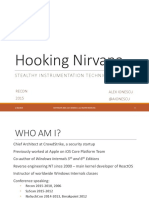0% found this document useful (0 votes)
88 views48 pagesIntro to Programming Basics
The document discusses key concepts in C programming including input/output functions like printf() and scanf(), variables, operators, and control flow. It explains how to declare and initialize variables, use arithmetic, relational, and logical operators, and print formatted output. The printf() and scanf() functions allow input and output from the user or screen. Variables store values in memory locations and can be manipulated with operators in expressions.
Uploaded by
Munir ShahCopyright
© © All Rights Reserved
We take content rights seriously. If you suspect this is your content, claim it here.
Available Formats
Download as PPT, PDF, TXT or read online on Scribd
0% found this document useful (0 votes)
88 views48 pagesIntro to Programming Basics
The document discusses key concepts in C programming including input/output functions like printf() and scanf(), variables, operators, and control flow. It explains how to declare and initialize variables, use arithmetic, relational, and logical operators, and print formatted output. The printf() and scanf() functions allow input and output from the user or screen. Variables store values in memory locations and can be manipulated with operators in expressions.
Uploaded by
Munir ShahCopyright
© © All Rights Reserved
We take content rights seriously. If you suspect this is your content, claim it here.
Available Formats
Download as PPT, PDF, TXT or read online on Scribd
/ 48