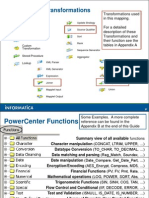0% found this document useful (0 votes)
966 views26 pagesSection Seven: Siebel Integration Scripting
This module discusses using scripts for data mapping between Siebel and external applications when the Siebel Data Mapper is not suitable. It covers when to use scripts, creating integration objects, a business service to hold mapping code, and accessing input and creating output integration objects and XML hierarchies in scripts. The key points are:
- Scripts are needed when there are no integration objects, multiple sources map to one target, or programmatic control is required
- Integration objects represent Siebel and external data
- A business service contains the mapping script code
- The mapping script accesses the input object, creates the output object, and transforms the data between them
Uploaded by
vinay_gupthaCopyright
© Attribution Non-Commercial (BY-NC)
We take content rights seriously. If you suspect this is your content, claim it here.
Available Formats
Download as PPT, PDF, TXT or read online on Scribd
0% found this document useful (0 votes)
966 views26 pagesSection Seven: Siebel Integration Scripting
This module discusses using scripts for data mapping between Siebel and external applications when the Siebel Data Mapper is not suitable. It covers when to use scripts, creating integration objects, a business service to hold mapping code, and accessing input and creating output integration objects and XML hierarchies in scripts. The key points are:
- Scripts are needed when there are no integration objects, multiple sources map to one target, or programmatic control is required
- Integration objects represent Siebel and external data
- A business service contains the mapping script code
- The mapping script accesses the input object, creates the output object, and transforms the data between them
Uploaded by
vinay_gupthaCopyright
© Attribution Non-Commercial (BY-NC)
We take content rights seriously. If you suspect this is your content, claim it here.
Available Formats
Download as PPT, PDF, TXT or read online on Scribd
/ 26