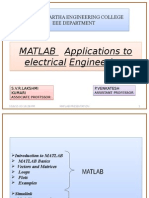0% found this document useful (0 votes)
242 views27 pagesIntroduction To Matlab: Sara Viqar
This document provides an introduction to MATLAB. It discusses what MATLAB is, its uses, variables, matrices, basic mathematical and logical operations, and built-in functions. MATLAB can be used for matrix computations, solving equations, signal processing, and modeling dynamical systems. Everything in MATLAB is treated as a matrix. The document also provides examples of creating matrices and vectors, accessing elements, and links for MATLAB tutorials.
Uploaded by
ghost3261Copyright
© Attribution Non-Commercial (BY-NC)
We take content rights seriously. If you suspect this is your content, claim it here.
Available Formats
Download as PPTX, PDF, TXT or read online on Scribd
0% found this document useful (0 votes)
242 views27 pagesIntroduction To Matlab: Sara Viqar
This document provides an introduction to MATLAB. It discusses what MATLAB is, its uses, variables, matrices, basic mathematical and logical operations, and built-in functions. MATLAB can be used for matrix computations, solving equations, signal processing, and modeling dynamical systems. Everything in MATLAB is treated as a matrix. The document also provides examples of creating matrices and vectors, accessing elements, and links for MATLAB tutorials.
Uploaded by
ghost3261Copyright
© Attribution Non-Commercial (BY-NC)
We take content rights seriously. If you suspect this is your content, claim it here.
Available Formats
Download as PPTX, PDF, TXT or read online on Scribd
/ 27