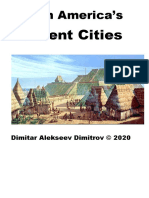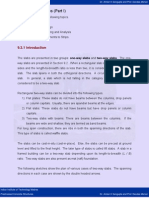0% found this document useful (0 votes)
83 views23 pagesFile Processing: Beec 1313 Programming Fundamental
Here is the completed code:
int main(){
char modifieddata[40] = "";
char c;
FILE *fp;
fp = fopen("message.txt","r");
if (fp == NULL){
printf("Error in opening file!\n");
exit(1);
}
int i=0;
do {
c = fgetc(fp);
if(c >= 'A' && c <= 'Z')
c = c + 32;
modifieddata[i] = c;
i++;
} while (!(feof(fp)));
printf("Modified text: %s", modifieddata);
fclose(fp);
return 0;
Uploaded by
Suhashnie MerchyCopyright
© © All Rights Reserved
We take content rights seriously. If you suspect this is your content, claim it here.
Available Formats
Download as PPTX, PDF, TXT or read online on Scribd
0% found this document useful (0 votes)
83 views23 pagesFile Processing: Beec 1313 Programming Fundamental
Here is the completed code:
int main(){
char modifieddata[40] = "";
char c;
FILE *fp;
fp = fopen("message.txt","r");
if (fp == NULL){
printf("Error in opening file!\n");
exit(1);
}
int i=0;
do {
c = fgetc(fp);
if(c >= 'A' && c <= 'Z')
c = c + 32;
modifieddata[i] = c;
i++;
} while (!(feof(fp)));
printf("Modified text: %s", modifieddata);
fclose(fp);
return 0;
Uploaded by
Suhashnie MerchyCopyright
© © All Rights Reserved
We take content rights seriously. If you suspect this is your content, claim it here.
Available Formats
Download as PPTX, PDF, TXT or read online on Scribd
/ 23