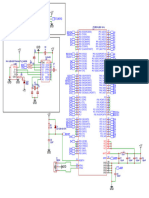100% found this document useful (1 vote)
281 views19 pagesArduino
This document provides an overview of the Arduino platform. It describes Arduino as an open-source electronic prototyping platform that uses flexible hardware and software to sense the environment and control devices. The document outlines popular Arduino boards like the Uno, lists the advantages of Arduino like its low cost and user-friendly programming, and provides examples of programming basics and a simple program to light an onboard LED.
Uploaded by
Arthi JCopyright
© © All Rights Reserved
We take content rights seriously. If you suspect this is your content, claim it here.
Available Formats
Download as PPTX, PDF, TXT or read online on Scribd
100% found this document useful (1 vote)
281 views19 pagesArduino
This document provides an overview of the Arduino platform. It describes Arduino as an open-source electronic prototyping platform that uses flexible hardware and software to sense the environment and control devices. The document outlines popular Arduino boards like the Uno, lists the advantages of Arduino like its low cost and user-friendly programming, and provides examples of programming basics and a simple program to light an onboard LED.
Uploaded by
Arthi JCopyright
© © All Rights Reserved
We take content rights seriously. If you suspect this is your content, claim it here.
Available Formats
Download as PPTX, PDF, TXT or read online on Scribd
/ 19