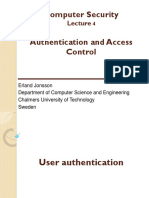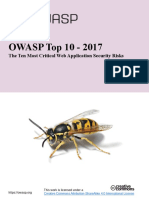0% found this document useful (0 votes)
472 views25 pagesWeb Application Security
This document provides an overview of web application security and discusses common vulnerabilities. It begins with background on HTTP and how requests work. While GET requests transmit data via the URL, POST hides data in the request body but is still vulnerable to interception. Web applications differ from static websites in their complex architectures and use of multiple protocols. However, this expanded scope provides more opportunities for vulnerabilities like flaws in authentication, authorization, input validation, error handling and other logic. The document outlines some common technical vulnerabilities like SQL injection, cross-site scripting, and file inclusion attacks that can be detected and require code changes to fix. Logical vulnerabilities stem from insecure program decisions and often demand design revisions to address. Web applications are susceptible to vulnerabilities across
Uploaded by
Nipun VermaCopyright
© © All Rights Reserved
We take content rights seriously. If you suspect this is your content, claim it here.
Available Formats
Download as PPT, PDF, TXT or read online on Scribd
0% found this document useful (0 votes)
472 views25 pagesWeb Application Security
This document provides an overview of web application security and discusses common vulnerabilities. It begins with background on HTTP and how requests work. While GET requests transmit data via the URL, POST hides data in the request body but is still vulnerable to interception. Web applications differ from static websites in their complex architectures and use of multiple protocols. However, this expanded scope provides more opportunities for vulnerabilities like flaws in authentication, authorization, input validation, error handling and other logic. The document outlines some common technical vulnerabilities like SQL injection, cross-site scripting, and file inclusion attacks that can be detected and require code changes to fix. Logical vulnerabilities stem from insecure program decisions and often demand design revisions to address. Web applications are susceptible to vulnerabilities across
Uploaded by
Nipun VermaCopyright
© © All Rights Reserved
We take content rights seriously. If you suspect this is your content, claim it here.
Available Formats
Download as PPT, PDF, TXT or read online on Scribd
/ 25