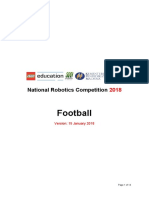100% found this document useful (2 votes)
2K views50 pagesSap Security
SAP security is required to protect SAP systems and critical information from unauthorized access. It involves controlling user access through roles and authorizations, as well as implementing safeguards like access control, encryption, firewalls, and antivirus software. The goal of SAP security is to prevent unauthorized access to transactions, data, and systems by managing users, access profiles, passwords, networks, and other security aspects of the SAP environment. It aims to ensure the confidentiality, integrity, and availability of the system and data.
Uploaded by
subex2010Copyright
© © All Rights Reserved
We take content rights seriously. If you suspect this is your content, claim it here.
Available Formats
Download as PPTX, PDF, TXT or read online on Scribd
100% found this document useful (2 votes)
2K views50 pagesSap Security
SAP security is required to protect SAP systems and critical information from unauthorized access. It involves controlling user access through roles and authorizations, as well as implementing safeguards like access control, encryption, firewalls, and antivirus software. The goal of SAP security is to prevent unauthorized access to transactions, data, and systems by managing users, access profiles, passwords, networks, and other security aspects of the SAP environment. It aims to ensure the confidentiality, integrity, and availability of the system and data.
Uploaded by
subex2010Copyright
© © All Rights Reserved
We take content rights seriously. If you suspect this is your content, claim it here.
Available Formats
Download as PPTX, PDF, TXT or read online on Scribd
/ 50