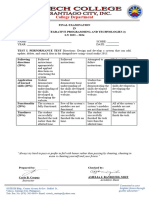100% found this document useful (1 vote)
623 views44 pagesINTEGRATIVE PROGRAMMING Lesson1
This document discusses integrative programming and application integration. It covers various integration models including presentation, data, and functional integration. Some key challenges of integration are network unreliability, systems being distributed, slow networks, and heterogeneity between applications. Common integration methods include file transfer, shared databases, remote procedure calls, and messaging. Middleware acts as the software layer between operating systems and applications to enable interoperability and connection between independently developed applications.
Uploaded by
jad beCopyright
© © All Rights Reserved
We take content rights seriously. If you suspect this is your content, claim it here.
Available Formats
Download as PPTX, PDF, TXT or read online on Scribd
100% found this document useful (1 vote)
623 views44 pagesINTEGRATIVE PROGRAMMING Lesson1
This document discusses integrative programming and application integration. It covers various integration models including presentation, data, and functional integration. Some key challenges of integration are network unreliability, systems being distributed, slow networks, and heterogeneity between applications. Common integration methods include file transfer, shared databases, remote procedure calls, and messaging. Middleware acts as the software layer between operating systems and applications to enable interoperability and connection between independently developed applications.
Uploaded by
jad beCopyright
© © All Rights Reserved
We take content rights seriously. If you suspect this is your content, claim it here.
Available Formats
Download as PPTX, PDF, TXT or read online on Scribd
/ 44