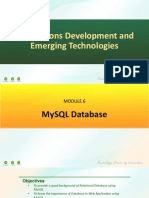0% found this document useful (0 votes)
53 views11 pagesMysql: MIS 21 - Introduction To Applications Development
MySQL is an open-source database developed by MySQL AB and currently owned by Oracle. It is inexpensive or free, optimized for networks, and can handle large quantities of data across many platforms like Windows, Mac, and Linux. Users log into MySQL using the mysql command and a username and password to execute queries and commands.
Uploaded by
Maria Anndrea MendozaCopyright
© © All Rights Reserved
We take content rights seriously. If you suspect this is your content, claim it here.
Available Formats
Download as PPT, PDF, TXT or read online on Scribd
0% found this document useful (0 votes)
53 views11 pagesMysql: MIS 21 - Introduction To Applications Development
MySQL is an open-source database developed by MySQL AB and currently owned by Oracle. It is inexpensive or free, optimized for networks, and can handle large quantities of data across many platforms like Windows, Mac, and Linux. Users log into MySQL using the mysql command and a username and password to execute queries and commands.
Uploaded by
Maria Anndrea MendozaCopyright
© © All Rights Reserved
We take content rights seriously. If you suspect this is your content, claim it here.
Available Formats
Download as PPT, PDF, TXT or read online on Scribd
/ 11