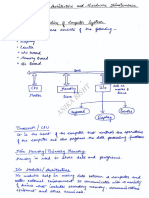0% found this document useful (0 votes)
393 views15 pagesMoshell Commands for Telecom Engineers
1. Moshell commands are used to check basic site configuration including electrical and mechanical tilt, alarms, neighbors, and licensing.
2. License checks can be done through moshell by navigating to the license directory and viewing the license keys file.
3. To check which RNC a site is connected to, log into moshell, quit the current RNC, and use "get 1" which will return the connected RNC, then reconnect to that RNC.
Uploaded by
Linda JasonCopyright
© © All Rights Reserved
We take content rights seriously. If you suspect this is your content, claim it here.
Available Formats
Download as PPTX, PDF, TXT or read online on Scribd
0% found this document useful (0 votes)
393 views15 pagesMoshell Commands for Telecom Engineers
1. Moshell commands are used to check basic site configuration including electrical and mechanical tilt, alarms, neighbors, and licensing.
2. License checks can be done through moshell by navigating to the license directory and viewing the license keys file.
3. To check which RNC a site is connected to, log into moshell, quit the current RNC, and use "get 1" which will return the connected RNC, then reconnect to that RNC.
Uploaded by
Linda JasonCopyright
© © All Rights Reserved
We take content rights seriously. If you suspect this is your content, claim it here.
Available Formats
Download as PPTX, PDF, TXT or read online on Scribd
/ 15