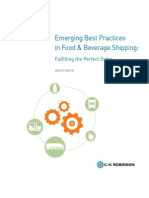0% found this document useful (0 votes)
734 views46 pagesOrder Processing & Information Systems: Prepared by Deepachandrasekar Iipm Gurgaon
The document discusses order processing and information systems. It describes the key activities in order processing like order preparation, transmittal, entry, filling, and status reporting. It discusses latest trends like using barcodes and RFID technology. Electronic transmission methods like EDI are more reliable than manual methods. Order entry has benefited from technologies like barcodes and optical scanners. The document also discusses factors that affect order processing time like priorities, parallel vs sequential processing, accuracy, batching, lot sizing, and shipment consolidation. It provides an overview of the key components of a logistics information system including order management systems, warehouse management systems, and transport management systems.
Uploaded by
Deepa ChandirrasekarCopyright
© Attribution Non-Commercial (BY-NC)
We take content rights seriously. If you suspect this is your content, claim it here.
Available Formats
Download as PPTX, PDF, TXT or read online on Scribd
0% found this document useful (0 votes)
734 views46 pagesOrder Processing & Information Systems: Prepared by Deepachandrasekar Iipm Gurgaon
The document discusses order processing and information systems. It describes the key activities in order processing like order preparation, transmittal, entry, filling, and status reporting. It discusses latest trends like using barcodes and RFID technology. Electronic transmission methods like EDI are more reliable than manual methods. Order entry has benefited from technologies like barcodes and optical scanners. The document also discusses factors that affect order processing time like priorities, parallel vs sequential processing, accuracy, batching, lot sizing, and shipment consolidation. It provides an overview of the key components of a logistics information system including order management systems, warehouse management systems, and transport management systems.
Uploaded by
Deepa ChandirrasekarCopyright
© Attribution Non-Commercial (BY-NC)
We take content rights seriously. If you suspect this is your content, claim it here.
Available Formats
Download as PPTX, PDF, TXT or read online on Scribd
/ 46