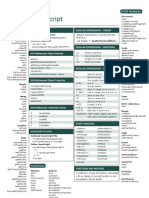0% found this document useful (0 votes)
129 views12 pagesAnimation: I Am Vishal Kumar Tiwari - Web Designer (Trainee) Hi
CSS animation allows controlling element motion and display changes through CSS properties and keyframes. Keyframes indicate animation properties and time intervals, while properties configure aspects like delay, direction, duration, fill mode, iteration count, name, play state, and timing function. CSS animation was introduced in 2009 and proposed as part of CSS3 to provide rudimentary animations beyond the :hover pseudo-class.
Uploaded by
Vishalkumartiwari …Copyright
© © All Rights Reserved
We take content rights seriously. If you suspect this is your content, claim it here.
Available Formats
Download as PPTX, PDF, TXT or read online on Scribd
0% found this document useful (0 votes)
129 views12 pagesAnimation: I Am Vishal Kumar Tiwari - Web Designer (Trainee) Hi
CSS animation allows controlling element motion and display changes through CSS properties and keyframes. Keyframes indicate animation properties and time intervals, while properties configure aspects like delay, direction, duration, fill mode, iteration count, name, play state, and timing function. CSS animation was introduced in 2009 and proposed as part of CSS3 to provide rudimentary animations beyond the :hover pseudo-class.
Uploaded by
Vishalkumartiwari …Copyright
© © All Rights Reserved
We take content rights seriously. If you suspect this is your content, claim it here.
Available Formats
Download as PPTX, PDF, TXT or read online on Scribd
/ 12