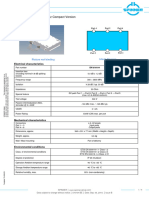0% found this document useful (0 votes)
109 views45 pagesIntro to Programming Basics
This document provides an overview of computers and problem solving, including the program development cycle, programming tools like flowcharts and pseudocode, and examples of algorithms for calculating speed from a distance and time and determining the average grade for a class. It discusses how programs take input, process it, and produce output and how problems can be broken down into a series of instructions for the computer to execute.
Uploaded by
Mustafa AdilCopyright
© © All Rights Reserved
We take content rights seriously. If you suspect this is your content, claim it here.
Available Formats
Download as PPT, PDF, TXT or read online on Scribd
0% found this document useful (0 votes)
109 views45 pagesIntro to Programming Basics
This document provides an overview of computers and problem solving, including the program development cycle, programming tools like flowcharts and pseudocode, and examples of algorithms for calculating speed from a distance and time and determining the average grade for a class. It discusses how programs take input, process it, and produce output and how problems can be broken down into a series of instructions for the computer to execute.
Uploaded by
Mustafa AdilCopyright
© © All Rights Reserved
We take content rights seriously. If you suspect this is your content, claim it here.
Available Formats
Download as PPT, PDF, TXT or read online on Scribd
/ 45