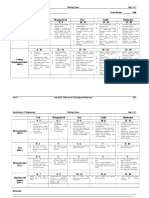0% found this document useful (0 votes)
134 views40 pagesProgramming Fundamental: Sobia Iftikhar
1. The document outlines the objectives and content of a programming fundamentals course.
2. Key topics include problem solving, algorithms, programming structures, decision and iterative structures, arrays, functions, and recursion.
3. The course will be assessed through midterm exams, assignments, and a final exam.
Uploaded by
K213604 Muhammad Arham MahmoodCopyright
© © All Rights Reserved
We take content rights seriously. If you suspect this is your content, claim it here.
Available Formats
Download as PPTX, PDF, TXT or read online on Scribd
0% found this document useful (0 votes)
134 views40 pagesProgramming Fundamental: Sobia Iftikhar
1. The document outlines the objectives and content of a programming fundamentals course.
2. Key topics include problem solving, algorithms, programming structures, decision and iterative structures, arrays, functions, and recursion.
3. The course will be assessed through midterm exams, assignments, and a final exam.
Uploaded by
K213604 Muhammad Arham MahmoodCopyright
© © All Rights Reserved
We take content rights seriously. If you suspect this is your content, claim it here.
Available Formats
Download as PPTX, PDF, TXT or read online on Scribd
/ 40