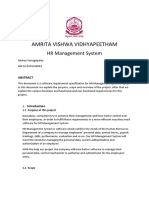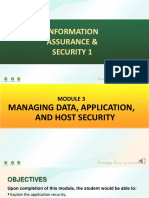0% found this document useful (0 votes)
125 views38 pagesExtensible Markup Language
XML is a markup language that defines a set of rules for encoding documents in a format that is both human-readable and machine-readable. It is more flexible than HTML as it allows users to define their own tags. XML documents must have one root element and include start and end tags. JSON is a lightweight data format that is used to transmit data objects between a server and web application. It is easy for humans to read and write and for machines to parse and generate. Both XML and JSON can be used to exchange hierarchical data but JSON has a simpler syntax and is easier to parse.
Uploaded by
Sonam GuptaCopyright
© © All Rights Reserved
We take content rights seriously. If you suspect this is your content, claim it here.
Available Formats
Download as PPTX, PDF, TXT or read online on Scribd
0% found this document useful (0 votes)
125 views38 pagesExtensible Markup Language
XML is a markup language that defines a set of rules for encoding documents in a format that is both human-readable and machine-readable. It is more flexible than HTML as it allows users to define their own tags. XML documents must have one root element and include start and end tags. JSON is a lightweight data format that is used to transmit data objects between a server and web application. It is easy for humans to read and write and for machines to parse and generate. Both XML and JSON can be used to exchange hierarchical data but JSON has a simpler syntax and is easier to parse.
Uploaded by
Sonam GuptaCopyright
© © All Rights Reserved
We take content rights seriously. If you suspect this is your content, claim it here.
Available Formats
Download as PPTX, PDF, TXT or read online on Scribd
/ 38