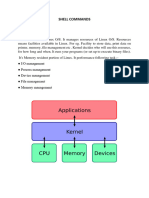0% found this document useful (0 votes)
92 views14 pagesClient Server Computing
The document discusses client-server computing models. It defines clients as requesting resources from servers, which provide those resources. The client-server model divides tasks between servers and clients located in the same system or communicating over a network. Clients rely on sending requests to servers in order to access services. Servers run programs that share resources with and distribute work among clients using request-response messaging and TCP/IP protocols. Popular client-server applications include email, the web, and network printing.
Uploaded by
Aristotle Leones DumayagCopyright
© © All Rights Reserved
We take content rights seriously. If you suspect this is your content, claim it here.
Available Formats
Download as PPTX, PDF, TXT or read online on Scribd
0% found this document useful (0 votes)
92 views14 pagesClient Server Computing
The document discusses client-server computing models. It defines clients as requesting resources from servers, which provide those resources. The client-server model divides tasks between servers and clients located in the same system or communicating over a network. Clients rely on sending requests to servers in order to access services. Servers run programs that share resources with and distribute work among clients using request-response messaging and TCP/IP protocols. Popular client-server applications include email, the web, and network printing.
Uploaded by
Aristotle Leones DumayagCopyright
© © All Rights Reserved
We take content rights seriously. If you suspect this is your content, claim it here.
Available Formats
Download as PPTX, PDF, TXT or read online on Scribd
/ 14