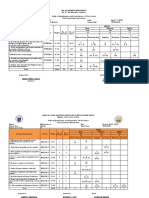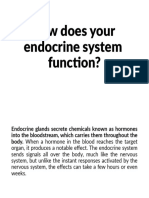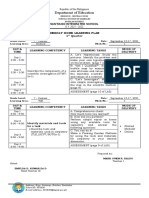0% found this document useful (0 votes)
16 views6 pagesIf Function
The EXCEL IF function performs a logical test and returns one value if the test is TRUE and another value if FALSE. For example, it can return 'Pass' if a score is above 70 and 'Fail' if 70 or below. Nested IF statements allow testing for multiple conditions by nesting one IF function inside another to return multiple possible results.
Uploaded by
Mark Owen BaldoCopyright
© © All Rights Reserved
We take content rights seriously. If you suspect this is your content, claim it here.
Available Formats
Download as PPTX, PDF, TXT or read online on Scribd
0% found this document useful (0 votes)
16 views6 pagesIf Function
The EXCEL IF function performs a logical test and returns one value if the test is TRUE and another value if FALSE. For example, it can return 'Pass' if a score is above 70 and 'Fail' if 70 or below. Nested IF statements allow testing for multiple conditions by nesting one IF function inside another to return multiple possible results.
Uploaded by
Mark Owen BaldoCopyright
© © All Rights Reserved
We take content rights seriously. If you suspect this is your content, claim it here.
Available Formats
Download as PPTX, PDF, TXT or read online on Scribd
/ 6