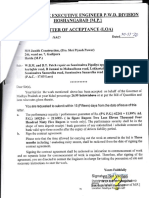0% found this document useful (0 votes)
60 views29 pagesChapter - 2 - NET-351 Introduction To Routing
This document provides an overview of routing and routing algorithms. It begins by distinguishing between forwarding and routing, and classifying routing algorithms as static versus dynamic, global versus decentralized, and hierarchical. It then outlines the rest of the chapter, which will cover routing algorithm terminology, classifications in more detail, static routing, and dynamic routing. Key terms discussed include routing tables, next hops, default gateways, and the differences between forwarding, routing, and routing algorithms.
Uploaded by
PRASANG PRASANGCopyright
© © All Rights Reserved
We take content rights seriously. If you suspect this is your content, claim it here.
Available Formats
Download as PPTX, PDF, TXT or read online on Scribd
0% found this document useful (0 votes)
60 views29 pagesChapter - 2 - NET-351 Introduction To Routing
This document provides an overview of routing and routing algorithms. It begins by distinguishing between forwarding and routing, and classifying routing algorithms as static versus dynamic, global versus decentralized, and hierarchical. It then outlines the rest of the chapter, which will cover routing algorithm terminology, classifications in more detail, static routing, and dynamic routing. Key terms discussed include routing tables, next hops, default gateways, and the differences between forwarding, routing, and routing algorithms.
Uploaded by
PRASANG PRASANGCopyright
© © All Rights Reserved
We take content rights seriously. If you suspect this is your content, claim it here.
Available Formats
Download as PPTX, PDF, TXT or read online on Scribd
/ 29