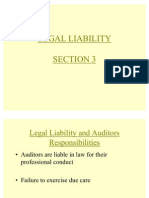Control-M
WHAT IS CONTROL-M (CTL-M)?
Control-M is a component member of the INCONTROL family of products by BMC Software CTL-M is the automated production control and scheduling system CTL-M manages and automates the setup, scheduling and execution of jobs in the OS/390 (MVS) environment
COMPONENTS OF CONTROL-M
Job Scheduling Definitions Active Jobs File (AJF) CONTROL-M Monitor
�Control-M
CTL-M PRIMARY OPTIONS MENU
Opt. 2 - Scheduling Definition Facility Opt. 3 - Active Environment Screen Opt. 4 - Conditions / Resources Map Opt. 5 - Log Screen Opt. 8 - Calendar Facility Opt. C - CMEM Rule Definition Facility
�CONTROL-M
Control M command list
H D F L Z O S R C V J A Hold job Delete Free Display a jobs control-m log ZOOM (and DOC to see rundoc) Force OK complete STATISTICS (RUNTIMES) Restart (always use options Y and ? to be able to select the step before starting) Confirm a job waiting confirmation.? then A to add a req (post) versioning and then S will show joblogs of current day runs. Display and edit the JCL for a job. Add Condition.
�Control-M
COMPONENT 1 - JOB SCHEDULING DEFINITIONS
Specifies criteria that identify decisions to be made and actions to be taken regarding the handling of a particular job General Parameters Basic Scheduling Parameters Runtime Scheduling Parameters Post-Processing Parameters
�Control-M
Job Scheduling Definitions: GENERAL PARAMETERS
Information about the job (identifies the library and member where the JCL is stored)
�Control-M
Job Scheduling Definitions: BASIC SCHEDULING PARAMETERS
Criteria according to which CONTROL-M schedules the job
�Control-M
Job Scheduling Definitions: RUNTIME SCHEDULING PARAMETERS
Runtime requirements that must be satisfied before CONTROL-M submits the job
�Control-M
Job Scheduling Definitions: POST-PROCESSING PARAMETERS
Actions CONTROL-M performs after the job ends, depending upon the outcome of job execution (for example, one set of actions if the job ends OK, another set of actions if an abend occurs or job not running, running too long, etc).
�Control-M
COMPONENT 2 - ACTIVE JOBS FILE (AJF)
If a job is scheduled for a particular day, a copy of its job scheduling definition is placed in this file How does a job get to the AJF? Via daily load job Manually forced Forced by CMEM (DSNEVENT, JOBARRIVAL, JOBEND) Forced by another job
Only jobs in the AJF are candidates for submission by the CTL-M monitor
�Control-M
COMPONENT 3 - CONTROL-M MONITOR
Checks the runtime requirements of each job in the AJF Monitors available resources Determines that the conditions and resources required by a job are available If conditions and resources are available, the monitor allocates the resources and submits the job Monitors the execution of the job Implements post-processing decisions based on instructions in the job scheduling definition and the results of the job execution Operates continually as it evaluates the production environment and implements decisions
10
�Control-M
A LOOK AT CONTROL-M
New Day Processing 6 am daily Clean up of old jobs Jobs that have executed successfully Jobs that were deleted Jobs whose MAXWAIT days have been exceeded MAXWAIT number of extra days the job can wait in the AJF for submission Ordering of new jobs Order / Original Date (ODAT) changes
11
�CONTROL-M
�Control-M
�Control-M
�Control-M
RESTARTING A JOB
R Rerun , O Force ok and the rest of the options. Enter an R beside the job that has abended and the screen should come up with the Following.
�Control-M
RESTARTING A JOB
Please verify that you are restarting the job that has abended. Now you can enter a Y to confirm that you want to restart the job.
�Control-M
FORCE COMPLETING A JOB
Youll have to reply Y and then hit enter to confirm that you want to force complete
�PROCESS DIAGRAMS
Start Job Execution Abend Job Documentation / JCL
Normal Run
Job Documentation / Action taken is not adequate to resolve the problem
Action taken on the job as per the documentation Restart/ Resubmit/ Force complete/ Cancel
Tkt for documentation Successful Completion
End
Application Problem Yes Tkt for documentation Issue Resolved By Programmer No
Call the programmer
Follow the programmer instructions
Follow up again with the programmer till the problem is resolved / Turned over to Counter part at US for Morning problem fixation
�THANKS
Please feel free to add more Information.
Himanshu Kakar