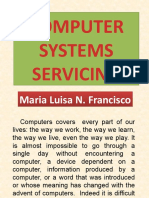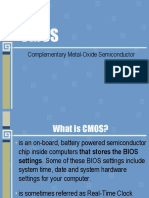0% found this document useful (0 votes)
333 views10 pagesBIOS and CMOS: Key Functions Explained
The document discusses BIOS and CMOS. BIOS is firmware that initializes hardware during boot up and searches for boot devices. It performs a power-on self-test (POST). Beep codes provide error messages. BIOS is stored on a non-volatile chip on the motherboard. CMOS is a chip that stores BIOS settings using power from a battery. If the CMOS battery is removed, BIOS defaults are restored and custom settings are erased.
Uploaded by
biswajit boroCopyright
© © All Rights Reserved
We take content rights seriously. If you suspect this is your content, claim it here.
Available Formats
Download as PPTX, PDF, TXT or read online on Scribd
0% found this document useful (0 votes)
333 views10 pagesBIOS and CMOS: Key Functions Explained
The document discusses BIOS and CMOS. BIOS is firmware that initializes hardware during boot up and searches for boot devices. It performs a power-on self-test (POST). Beep codes provide error messages. BIOS is stored on a non-volatile chip on the motherboard. CMOS is a chip that stores BIOS settings using power from a battery. If the CMOS battery is removed, BIOS defaults are restored and custom settings are erased.
Uploaded by
biswajit boroCopyright
© © All Rights Reserved
We take content rights seriously. If you suspect this is your content, claim it here.
Available Formats
Download as PPTX, PDF, TXT or read online on Scribd
/ 10