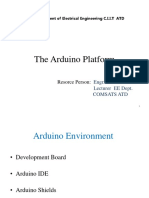0% found this document useful (0 votes)
667 views26 pagesArduino Uno Basics Guide
Arduino is an open-source electronics platform based on flexible, easy-to-use hardware and software. It reads data from sensors in the environment like light, temperature, motion and sends commands to actuators. The Arduino Uno is best for beginners, with a microcontroller, ports for input/output, power pins and more. Programming Arduino involves writing code in the Arduino IDE to upload programs that process sensor readings and control actuators.
Uploaded by
VIJAY ANAND B CSE4049Copyright
© © All Rights Reserved
We take content rights seriously. If you suspect this is your content, claim it here.
Available Formats
Download as PPTX, PDF, TXT or read online on Scribd
0% found this document useful (0 votes)
667 views26 pagesArduino Uno Basics Guide
Arduino is an open-source electronics platform based on flexible, easy-to-use hardware and software. It reads data from sensors in the environment like light, temperature, motion and sends commands to actuators. The Arduino Uno is best for beginners, with a microcontroller, ports for input/output, power pins and more. Programming Arduino involves writing code in the Arduino IDE to upload programs that process sensor readings and control actuators.
Uploaded by
VIJAY ANAND B CSE4049Copyright
© © All Rights Reserved
We take content rights seriously. If you suspect this is your content, claim it here.
Available Formats
Download as PPTX, PDF, TXT or read online on Scribd
/ 26