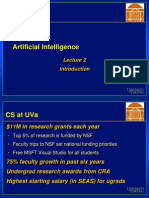0% found this document useful (0 votes)
37 views23 pagesIntroduction To Computer
The document provides an introduction to computers and programming, explaining the basic components of a computer including hardware like the CPU, memory, and I/O devices, and software like operating systems, compilers, and interpreters. It describes how a computer works by explaining the functions of the CPU, memory, control unit, and ALU. It also discusses different types of programming languages from machine language to assembly language to high-level languages and how they are translated using assemblers, compilers, and interpreters.
Uploaded by
priyanshi191204Copyright
© © All Rights Reserved
We take content rights seriously. If you suspect this is your content, claim it here.
Available Formats
Download as PPT, PDF, TXT or read online on Scribd
0% found this document useful (0 votes)
37 views23 pagesIntroduction To Computer
The document provides an introduction to computers and programming, explaining the basic components of a computer including hardware like the CPU, memory, and I/O devices, and software like operating systems, compilers, and interpreters. It describes how a computer works by explaining the functions of the CPU, memory, control unit, and ALU. It also discusses different types of programming languages from machine language to assembly language to high-level languages and how they are translated using assemblers, compilers, and interpreters.
Uploaded by
priyanshi191204Copyright
© © All Rights Reserved
We take content rights seriously. If you suspect this is your content, claim it here.
Available Formats
Download as PPT, PDF, TXT or read online on Scribd
/ 23