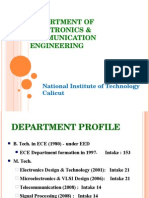Design Methodologies and
Applications
(Lecture Slide #11)
K.PRAVEEN,
AP(Sl. Gr.)/DECE,
CEG, ANNA UNIVERSITY,
CHENNAI -
600025
1
� System design techniques
• Design methodologies.
• Requirements and specification.
2
� Design methodologies
• Process for creating a system.
• Many systems are complex:
– large specifications;
– multiple designers;
– interface to manufacturing.
• Proper processes improve:
– quality;
– cost of design and manufacture.
3
� Product metrics
• Time-to-market:
– beat competitors to market;
– meet marketing window (back-to-school).
• Design cost.
• Manufacturing cost.
• Quality.
4
� Design flow
• Design flow: sequence of steps in a design
methodology.
• May be partially or fully automated.
– Use tools to transform, verify design.
• Design flow is one component of
methodology. Methodology also includes
management organization, etc.
5
� Waterfall model
• Early model for software development:
requirements
architecture
coding
testing
maintenance
6
� Waterfall model steps
• Requirements: determine basic
characteristics.
• Architecture: decompose into basic
modules.
• Coding: implement and integrate.
• Testing: exercise and uncover
bugs.
• Maintenance: deploy, fix bugs,
upgrade. 7
� Waterfall model critique
• Only local feedback---may need iterations
between coding and requirements, for
example.
• Doesn’t integrate top-down and bottom-up
design.
• Assumes hardware is given.
8
� Spiral model
system feasibility
specification
prototype
initial system
enhanced
system
requirements
design
test
9
� Spiral model critique
• Successive refinement of system.
– Start with mock-ups, move through simple
systems to full-scale systems.
• Provides bottom-up feedback from
previous stages.
• Working through stages may take too
much time.
10
�Successive refinement model
specify specify
architect architect
design design
build build
test test
initial system refined system
11
�Hardware/software design flow
requirements and
specification
architecture
hardware design software design
integration
testing
12
� Co-design methodology
• Must architect hardware and software
together:
– provide sufficient resources;
– avoid software bottlenecks.
• Can build pieces somewhat
independently, but integration is major
step.
• Also requires bottom-up feedback.
13
� Hierarchical design flow
• Embedded systems must be designed
across multiple levels of abstraction:
– system architecture;
– hardware and software systems;
– hardware and software components.
• Often need design flows within design
flows.
14
�Hierarchical HW/SW flow
spec spescp
ec
architecture HWSWarcahrictehcitteucrteur
e
HW SW detadielteadildeedsdigensig
n
integrate inteignrteagtiroantio
n
test testtes
t
system harsdowftawrear
e 15
� Concurrent engineering
• Large projects use many people from
multiple disciplines.
• Work on several tasks at once to reduce
design time.
• Feedback between tasks helps improve
quality, reduce number of later design
problems.
16
� Concurrent engineering
techniques
• Cross-functional teams.
• Concurrent product realization.
• Incremental information sharing.
• Integrated product management.
• Supplier involvement.
• Customer focus.
17
� AT&T PBX concurrent
engineering
• Benchmark against competitors.
• Identify breakthrough improvements.
• Characterize current process.
• Create new process.
• Verify new process.
• Implement.
• Measure and improve.
18
� Requirements analysis
• Requirements: informal description of what
customer wants.
• Specification: precise description of what
design team should deliver.
• Requirements phase links customers with
designers.
19
� Types of requirements
• Functional: input/output relationships.
• Non-functional:
– timing;
– power consumption;
– manufacturing cost;
– physical size;
– time-to-market;
– reliability.
20
� Good requirements
• Correct.
• Unambiguous.
• Complete.
• Verifiable: is each requirement satisfied in
the final system?
• Consistent: requirements do not contradict
each other.
21
� Good requirements, cont’d.
• Modifiable: can update requirements
easily.
• Traceable:
– know why each requirement exists;
– go from source documents to
requirements;
– go from requirement to
implementation;
– back from implementation to
requirement. 22
� Setting requirements
• Customer interviews.
• Comparison with competitors.
• Sales feedback.
• Mock-ups, prototypes.
• Next-bench syndrome (HP): design a
product for someone like you.
23
� Specifications
• Capture functional and non-functional
properties:
– verify correctness of spec;
– compare spec to implementation.
• Many specification styles:
– control-oriented vs. data-oriented;
– textual vs. graphical.
• UML is one specification/design
language.
24
� SDL
• Used in
telephone
telecommunications on-hook
protocol design.
• Event-oriented state caller goes
off-hook
machine model.
dial tone
caller gets
dial tone
25
� Statecharts
• Ancestor of UML state diagrams.
• Provided composite states:
– OR states;
– AND states.
• Composite states reduce the size of the
state transition graph.
26
� Statechart OR state
s123
i1 i1
S1 S1
i2
i1 i1 i2
i2
S2 S4 S2 S4
i2
S3 S3
traditional OR state
27
� Statechart AND state
sab
c
S1-3 S1-4 S1 S3
d
b a b a b a c d
c
S2-3 S2-4 S2 S4
d r
r r
S5
traditional S5 AND state
28
� AND-OR tables
• Alternate way of specifying complex
conditions:
cond1 or (cond2 and !cond3)
OR
cond1 T
- T
AND --
cond2 F
cond3 29
� TCAS II specification
• TCAS II: aircraft collision avoidance
system.
• Monitors aircraft and air traffic info.
• Provides audio warnings and directives to
avoid collisions.
• Leveson et al used RMSL language to
capture the TCAS specification.
30
� RMSL
• State description: • Transition bus for
transitions between
state1
many states:
inputs
a
state description b
outputs
c
31
�TCAS top-level description
CAS
power-off
power-on
Inputs:
TCAS-operational-status {operational,not-operational}
fully-operational
own-aircraft C
other-aircraft i:[1..30] standby
mode-s-ground-station i:[1..15]
32
� Own-Aircraft AND state
CAS
Inputs:
own-alt-radio: integer standby-discrete-input:
{true,false} own-alt-barometric:integer, etc.
Clim.b..-inibit Descen.d..-inibit
Effective-SL Alt-SL Alt-layer
1 1
Increase-climb-inibit ...
2 2
...
... ... ...
Increase-Descend-inibit
7 7 Advisory-Status ...
Outputs:
sound-aural-alarm: {true,false} aural-alarm-inhibit: {true, false}
combined-control-out: enumerated, etc.
33
� CRC cards
• Well-known method for analyzing a
system and developing an architecture.
• CRC:
– classes;
– responsibilities of each class;
– collaborators are other classes that work with
a class.
• Team-oriented methodology.
34
� CRC card format
Class name: Class name:
Superclasses: Class’s function:
Subclasses: Attributes:
Responsibilit
ies:
Collaborator
s:
front back
35
� CRC methodology
• Develop an initial list of classes.
– Simple description is OK.
– Team members should discuss their choices.
• Write initial responsibilities/collaborators.
– Helps to define the classes.
• Create some usage scenarios.
– Major uses of system and classes.
36
� CRC methodology, cont’d.
• Walk through scenarios.
– See what works and doesn’t work.
• Refine the classes, responsibilities, and
collaborators.
• Add class relatoinships:
– superclass, subclass.
37
� CRC cards for elevator
• Real-world classes:
– elevator car, passenger, floor control, car
control, car sensor.
• Architectural classes: car state, floor
control reader, car control reader, car
control sender, scheduler.
38
� Elevator responsibilities and
collaborators
c la s s re s p o n s ib ilit ie s c o lla b o ra
to rs
E le v a to r c M o v eu p a n d d o w C a r c o n tro l, c a
a r* n r
sensor, car co
Car con T ra n s m its n tro l s e n d e r
tro l* ca P a s s e n g e r , f lo
or
r re q u e s ts
C a r s ta Reads cur c oc n
S h tro
e d lu re
le ar ,d e r
te re n t p o s it io car sensor
n of car
39
� Application Example
• Digital Alarm Clock
• Data Compressor
• Software Modem
• PDA
• Settop Box
40
�DIGITAL ALARM CLOCK
�Specification-UML Class Diagram
�State diagram for Time Updation
�State diagram for scan-keyboard.
� Data Compressor- Goals
• Compress data transmitted over serial
line.
– Receives byte-size input symbols.
– Produces output symbols packed into
bytes.
• Will build software module only here.
45
� Collaboration diagram for
compressor
1..m: packed
1..n: input output
symbols symbols
:input :data compressor :output
46
� Huffman coding
• Early statistical text compression algorithm.
• Select non-uniform size codes.
– Use shorter codes for more common symbols.
– Use longer codes for less common symbols.
• To allow decoding, codes must have unique
prefixes.
– No code can be a prefix of a longer valid code.
47
� Huffman example
character P
a .45
b .24 P=1
c .11 P=.55
d .08 P=.31
e .07 P=.19
f .05
P=.12
48
� Example Huffman code
• Read code from root to leaves:
a 1
b 01
c 0000
d 0001
e 0010
f 0011
49
�Huffman coder requirements
table
name d a t a c o m p r e s s io n m o d
u le
p u rp o s c o d e m o d u le f o r H u f f m
e a n c o m p r e s s io n
in p u e n c o d in g t a b le , u n c o
ts
d e d b y t e - s iz e in p u t s
o u tp u p a c k e d c o m p r e s s io n
ts o u tp u t
f u n c t io n s y m b o ls
s H u f f m a n c o d in g
p e r fo rm a n fa s
ce t
m a n u f a c t u r in g c N/
ost A
powe N/
r A
p h y s ic a l s iz e / w e N/
ig h t A
50
� Building a specification
• Collaboration diagram shows only steady-
state input/output.
• A real system must:
– Accept an encoding table.
– Allow a system reset that flushes the
compression buffer.
51
�Data-compressor class
data-compressor
buffer: data-buffer
table: symbol-table
current-bit:
integer
encode(): boolean,
data-buffer
flush()
new-symbol-
table()
52
� Data-compressor behaviors
• encode: Takes one-byte input, generates
packed encoded symbols and a
Boolean indicating whether the buffer is
full.
• new-symbol-table: installs new symbol
table in object, throws away old table.
• flush: returns current state of buffer,
including number of valid bits in buffer.
53
� Auxiliary classes
data-buffer symbol-table
Databuf [databuflen] : Symbols [nsymbols] :
character data-
len : integer buffer len :
integer
insert()
length() : integer value() : symbol
load()
54
� Auxiliary class roles
• data-buffer holds both packed and
unpacked symbols.
– Longest Huffman code for 8-bit inputs is 256
bits.
• symbol-table indexes encoded version of
each symbol.
– load() puts data in a new symbol table.
55
� Class Relationships
data-compressor
1 1
1 1
data-buffer symbol-table
56
� Encode Behavior
create new buffer return true
T add to buffers
input symbol
encode buffer filled?
F add to buffer return false
57
� Insert Behavior
pack into
input T this
symbol buffer
update
fills buffer?
length
F pack bottom bits
into this buffer,
top bits into
overflow buffer
58
� Program Design
• In an object-oriented language, we can
reflect the UML specification in the code
more directly.
• In a non-object-oriented language, we
must either:
– add code to provide object-oriented
features;
– diverge from the specification structure.
59
� Testing
• Test by encoding, then decoding:
symbol table
input symbols encoder decoder result
compare
60
� Code inspection tests
• Look at the code for potential problems:
– Can we run past end of symbol table?
– What happens when the next symbol does
not fill the buffer? Does fill it?
– Do very long encoded symbols work
properly? Very short symbols?
– Does flush() work properly?
61
� Software Modem :Theory of
operation
• Frequency-shift keying:
– separate frequencies for 0 and 1.
0 1
time
62
� FSK Encoding
• Generate waveforms based on current bit:
0110101 bit-controlled
waveform
generator
63
� FSK Decoding
0 bit
A/D converter
zero filter detector
one filter detector 1 bit
64
� Transmission Scheme
• Send data in 8-bit bytes. Arbitrary spacing
between bytes.
• Byte starts with 0 start bit.
• Receiver measures length of start bit to
synchronize itself to remaining 8 bits.
start (0) bit 1 bit 2 bit 3 ... bit 8
65
� Requirements
Inputs A n a l o g s o u n d input, re s e t b u tt o n .
Outputs A n a l o g s o u n d o u t p u t , L E D bit dis play.
Functions Tra n s m i t t e r : S e n d s d a t a f r o m m e m o r y
in 8-bit b y t e s p lu s start bit.
Re c e i ve r : A u t o m a t i c a l l y d e t e c t s b y t e s
a n d r e a d s bits. Dis play s c u rre n t bit o n
L E D.
Pe r f o r m a n c e 1200 baud.
Manufacturing cost Dominated by microprocessor and
analog I/O
Power Powered by AC.
P hy s ic a l S m a l l d e s k t o p objec t.
s i z e / w e ig h t
66
� Specification
Line-in* Receiver
1
1
sample-in()
input()
bit-out()
Transmitter Line-out*
1
1
bit-in()
output()
sample-out() 67
� System Architecture
• Interrupt handlers for samples:
– input and output.
• Transmitter.
• Receiver.
68
� Transmitter
• Waveform generation by table lookup.
– float sine_wave[N_SAMP] = { 0.0, 0.5, 0.866,
1, 0.866, 0.5, 0.0, -0.5, -0.866, -1.0, -0.866, -
0.5, 0};
time
69
� Receiver
• Filters (FIR for simplicity) use circular
buffers to hold data.
• Timer measures bit length.
• State machine recognizes start bits, data
bits.
70
� Hardware Platform
• CPU.
• A/D converter.
• D/A converter.
• Timer.
71
� Component Design and Testing
• Easy to test transmitter and receiver on
host.
• Transmitter can be verified with speaker
outputs.
• Receiver verification tasks:
– start bit recognition;
– data bit recognition.
72
� System Integration and Testing
• Use loop back mode to test components
against each other.
– Loop back in software or by connecting D/A
and A/D converters.
73
� PDA
Hardware Architecture of Newton
Message PAD
74
�Motorola Envoy PDA
75
�Organization of InfoPad
76
�Set-top Box
77
�Set-top Box for Fiber to the Curb
Video Delivery
78
�Software Architecture of Set-top Box
79
�Software Architecture of Set-top Box
(Alternate)
80
�System On Silicon
81
�THANK
YOU
82