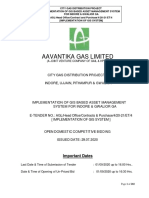Project Management Fundamentals
Project Management Fundamentals/ Software Project Management Activities
1. Project initiation
2. Determining project feasibility
3. Activity planning and control
4. Project scheduling
5. Managing activities and team members
3-2
� Project Management Fundamentals/ Software Management Activities
1. Project Initiation:
Systems projects are initiated by many different sources for many reasons.
Business people suggest systems projects for the following reasons:
1.1 Problems in the organization: Problems that lend themselves to
systems solutions.
1.2 Opportunities for improvement: Caused through upgrading, altering, or
installing new systems when they occur.
1.3 Project selection
Both situations can arise as an organization adapts to and copes with
natural, evolutionary change.
05/01/2024
� 1. Project Initiation
• 1.1 Problems in the organization:
A summary of symptoms of problems and approaches useful in problem
detection is provided in Figure 3.1. Notice that checking output,
observing or researching employee behavior, and listening to feedback
from external sources are all valuable in problem finding.
05/01/2024
�Figure- 3.1
3-5
� 1.2 Problem Definition:
A problem definition usually contains some sort of-
• Problem statement: One or two paragraph stating the problem.
• Issues: Independent pieces of the problem. Issues are the current situations.
• Objectives: Goals that match the issues point-by-point. Goals are desired
situation.
• Requirements: The things that must be accomplished along with the
possible solutions and constraints that limit the development of the system.
This section may include security, usability, government requirements and
so on.
• Use the problem definition to create a preliminary test plan.
05/01/2024
�Example of problem definition:
�1.3 Project selection
Projects come from many different sources and for many reasons. Not all should be
selected for further study. You must be clear in your own mind about the reasons for
recommending a systems study on a project that seems to address a problem or
could bring about improvement.
Five specific questions that need to be asked regarding project selection:
1. Does it have backing from management?
2. Is the timing of the project commitment appropriate?
3. Is it possible to improve attainment of strategic organizational goals?
4. Is it practical in terms of resources for the systems analyst and organization?
5. Is it a worthwhile project compared with other ways the organization could invest resources?
3-8
�Five specific consideration are given below:
1.3.1 Backing from management is essential because nothing can be accomplished
without the endorsement of the people who will foot the bill.
1.3.2 Appropriate timing for project commitment is another important criterion
for project selection for you and the organization. Ask yourself and the others who
are involved if the business is presently capable of making a time commitment for
installation of new systems or improvement to existing ones.
1.3.3 Improving Attainment of Organizational Goals
• Improving corporate profits
• Supporting the competitive strategy of the organization
• Improving cooperation with vendors and partners
• Improving internal operations support
• Improving internal decision support so that decisions are more effective
• Improving customer service
• Increasing employee morale
�1.3.4 Selecting a project that is practicable in terms of resources and
capabilities as well as those of the business. Some projects will not fall
within your realm of expertise, and you must be able to recognize them.
1.3.5 Defining objectives
Many possible objectives exist including:
• Speeding up a process
• Streamlining a process
• Combining processes
• Reducing errors in input
• Reducing redundant storage
• Reducing redundant output
• Improving system and subsystem integration
05/01/2024
�2. Determining Feasibility
• Once the number of projects has been narrowed according to the criteria
discussed previously, it is still necessary to determine whether the selected
projects are feasible.
A feasibility study is not a full-blown systems study. Rather, a feasibility study
is used to gather broad data for the members of management that enables them
to make a decision about whether to proceed with a systems study.
Determining Whether It Is Possible: Systems projects feasibility is assessed
in three principal ways:
2.1 Operationally
2.2 Technically
2.3 Economically
�The Three Key Elements of Feasibility Include Technical, Economic,
and Operational Feasibility (Figure 3.3)
3-12
�2.1 Technical Feasibility:
Technical feasibility is the process of figuring out the possibility of producing product or service for
that company.it involves the evaluation of the hardware, software and other technical requirement of
the proposed system. The following questions may arise:
• Can current technical resources be upgraded or added to in a manner that fulfills the request
under consideration?
• If not, is there technology in existence that meets the specifications?
2.2 Economic Feasibility:
Economic feasibility determines whether value of the investment exceeds the time and cost. It Includes
the following:
• Analyst and analyst team time
• Business employee time
• Hardware
• Software
• Software development
05/01/2024
� 2.3 Operational Feasibility:
• Operational feasibility determines if the human resources are available to operate
the system once it has been installed
• Users that do not want a new system may prevent it from becoming
operationally feasible
05/01/2024
�Estimating Workloads:
Systems analysts formulate numbers that represent both current and projected
workloads for the system so that any hardware obtained will possess the
capability to handle current and future workloads.
�05/01/2024
� Ascertaining hardware and software
needs:
• Assessing technical feasibility includes evaluating the ability of computer hardware
and software to handle workloads adequately.
• Figure 3.5 shows the steps a systems analyst takes in
ascertaining hardware and software needs. First, all current computer hardware the
organization owns must be inventoried to discover what is on hand and what is usable.
• A systems analyst needs to work with users to determine what hardware will be
needed.
• Only when systems analysts, users, and management have a good grasp of what kinds
of tasks must be accomplished can hardware options be considered.
�Ascertaining Hardware and Software Needs
Steps used to determine hardware and software needs:
Inventory computer hardware currently available
Estimate current and future system workloads
Evaluate available hardware and software
Choose the vendor
Acquire the computer equipment
3-18
�Steps in Choosing
Hardware and
Software (Figure 3.5)
3-19
�• A systems analyst needs to inventory what computer hardware is
already available in the organization.
• Knowledge of the organizational structure and how users interact
with technologies in an organizational setting can also be helpful in
hardware decision.
�Step 1: Inventorying computer hardware
A systems analyst needs to inventory what computer hardware is
already available in the organization. As will become apparent, some of
the hardware options involve expanding or recycling current hardware,
so it is important to know what is on hand.
• Type of equipment
• Operation status of the equipment
• Estimated age of equipment
• Projected life of equipment
• Physical location of equipment
• Department or person responsible for equipment
• Financial arrangement for equipment
�Step 2: Evaluating Hardware
Evaluating new computer hardware is the shared responsibility of-
Management
users, and
systems analysts.
Based on the current inventory of computer equipment and adequate estimates of
current and forecasted workloads, the next step in the process is to consider the kinds of
equipment available that appear to meet projected needs.
Criteria that the systems analysts and users should use to evaluate performance of
different systems hardware include the following:
• Time required for average transactions
• Total volume capacity of the system
• Idle time of the CPU or network
• Size of memory provided
3-22
�• ADVANTAGES OF BUYING COMPUTER HARDWARE. If the organization
purchases its own computers, it will have full control regarding the
type of hardware and software.
• DISADVANTAGES OF BUYING COMPUTER HARDWARE. Purchasing
computers presents a problem because the initial cost of buying the
equipment is often very high.
�Acquisition of Computer Equipment
Purchasing:
• ADVANTAGES OF BUYING COMPUTER HARDWARE. If the organization
purchases its own computers, it will have full control regarding the
type of hardware and software.
• DISADVANTAGES OF BUYING COMPUTER HARDWARE. Purchasing
computers presents a problem because the initial cost of buying the
equipment is often very high.
Using Cloud Services
3-24
�Available cloud services
® Available cloud services may include:
Web hosting
Email hosting
Application hosting
Backup
Storage and processing of databases
Archiving
Ecommerce
3-25
�Three Main Categories of Cloud Computing
®Software as a Service (SaaS)
®Infrastructure as a Service (IaaS)
®Platform as a Service (PaaS)
3-26
�Strategic Cloud Computing Decisions
® Decisions on cloud computing can first be addressed on a strategic
level
® Business should focus on:
Define a high-level business case that focuses on high-level benefits
Define core requirements
Define core technologies for the enterprise
3-27
�Benefits of Cloud Computing
®Less time spent maintaining legacy systems
®May be simpler to acquire IT services
®Scalable applications that can grow by adding more cloud resources
®Consistency across multiple platforms
®Capital is not tied up
3-28
�Drawbacks of Cloud Computing
®Loss of control of data stored in the cloud
®Potential security threats to data that is not stored on premises
®Reliability of the Internet as a platform
3-29
�Purchasing or Using Cloud Services
Advantages and Disadvantages (Figure 3.6)
3-30
�Evaluating Vendor Support
®Hardware support
®Software support
®Installation and training support
®Maintenance support
3-31
�Guidelines for Vendor Selection (Figure 3.7)
3-32
�Step 3: Software Alternatives
®Created custom software
®Purchased as COTS (commercial off-the-shelf) software
®Provided by an software as a service (SaaS)
3-33
�Software Alternatives
(Figure 3.8)
3-34
�Software Evaluation
®Performance effectiveness
®Performance efficiency
®Ease of use
®Flexibility
®Quality of documentation
®Manufacturer support
3-35
�Guidelines for Evaluating Software (Figure 3.9)
3-36