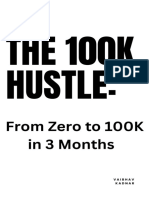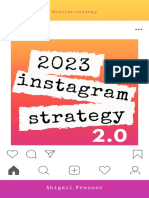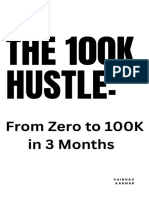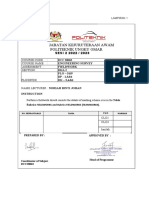0% found this document useful (0 votes)
23 views27 pagesInsta Algorithm
The document discusses how different parts of the Instagram platform, including the Feed, Stories, Explore, and Reels, use customized algorithms. It outlines key factors like engagement, follower count, interests and more that impact how content is ranked. The summary also discusses how users can influence what they see on Instagram.
Uploaded by
amannain5137Copyright
© © All Rights Reserved
We take content rights seriously. If you suspect this is your content, claim it here.
Available Formats
Download as PPTX, PDF, TXT or read online on Scribd
0% found this document useful (0 votes)
23 views27 pagesInsta Algorithm
The document discusses how different parts of the Instagram platform, including the Feed, Stories, Explore, and Reels, use customized algorithms. It outlines key factors like engagement, follower count, interests and more that impact how content is ranked. The summary also discusses how users can influence what they see on Instagram.
Uploaded by
amannain5137Copyright
© © All Rights Reserved
We take content rights seriously. If you suspect this is your content, claim it here.
Available Formats
Download as PPTX, PDF, TXT or read online on Scribd
/ 27