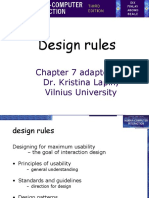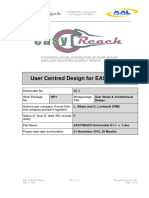0% found this document useful (0 votes)
60 views51 pagesHCI Lecture Design Rules
The document discusses different types of design rules including principles, standards, and guidelines. Principles are abstract rules with low authority but high generality. Standards have high authority but limited application. Guidelines have lower authority but more general application. The document also discusses concepts like learnability, flexibility, and robustness.
Uploaded by
NAFEESA IQBALCopyright
© © All Rights Reserved
We take content rights seriously. If you suspect this is your content, claim it here.
Available Formats
Download as PPT, PDF, TXT or read online on Scribd
0% found this document useful (0 votes)
60 views51 pagesHCI Lecture Design Rules
The document discusses different types of design rules including principles, standards, and guidelines. Principles are abstract rules with low authority but high generality. Standards have high authority but limited application. Guidelines have lower authority but more general application. The document also discusses concepts like learnability, flexibility, and robustness.
Uploaded by
NAFEESA IQBALCopyright
© © All Rights Reserved
We take content rights seriously. If you suspect this is your content, claim it here.
Available Formats
Download as PPT, PDF, TXT or read online on Scribd
/ 51