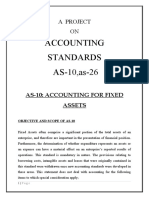PROGRESS ZONE
PRESENTED BY:
RAKSHITHA K
SOWMYA R
�CONTENTS:
• ABSTRACT
• HARDWARE & SOFTWARE REQUIREMENTS
• ER DIAGRAM
• MODULES
• OBJECTIVES
• DATAFLOW DIAGRAM
• SYSTEM ARCHITECTURE
• SCREENSHOTS
• FUTURE ENCHANCEMENT
• CONCLUSION
�ABSTRACT:
The project is to automate the existing manual system by the help of computerized
equipment’s and full-fledged computer software, fulfilling their requirements, so that
their valuable data/information can be stored for a longer period with easy accessing
and manipulation of the same. The required software and hardware are easily
available and easy to work with. E-learning Management System, as described above,
can lead to error free, secure, reliable and fast management system.
It can assist the user to concentrate on their other activities rather to concentrate on the
record keeping. Thus, it will help organization in better utilization of resources. The
organization can maintain computerized records without redundant entries. That
means that one need not be distracted by information that is not relevant, while being
able to reach the information.
�HARDWARE AND SOFTWARE
REQUIREMENTS:
Software Specification:
• Front End - HTML, CSS, JavaScript
• IDE – Sublime
• Database - MySQL
• Back End- PhpMyAdmin
• Operating system: Windows 10 or higher
• Server: Xampp
�Hardware Specification:
• The hardware requirements recommended for running this system and
the minimum requirements for running the system are as follows
• 512GB Hard disk
• RAM 4GB
• Processor: Intel i5 or above
�ENTITY-RELATIONSHIP
DIAGRAM:
�MODULE:
TUTOR Module:
• User Management: Admin can manage user accounts, including creating, editing, and deleting
accounts as needed. They can also handle user roles and permissions, granting or revoking access
to specific features or resources.
• Course Management: Admins have control over course content, including adding, updating, or
removing courses from the catalog. They can set prerequisites, assign instructors, and manage
course materials for optimal learning experiences.
• Content Management: Admins manage learning materials and resources, ensuring they are up-
to-date and accessible to users. They can upload, organize, and categorize content such as
lectures, presentations, readings, and multimedia resources.
• User Support: Admins provide support to users, addressing inquiries, issues, and technical
difficulties as they arise. They may offer guidance, troubleshooting assistance, and training
resources to ensure smooth operation of the platform.
�USER Module:
• Registration and Course Access: Users can register for the platform to access available
courses. Upon registration, users can browse the course catalog and enroll in courses of
interest.
• Feedback Submission: Users have the option to provide feedback on courses, instructors,
and the overall learning experience. Feedback forms allow users to share their thoughts,
suggestions, and concerns to improve course quality.
• Tutor Enrolments: Users with expertise in a particular subject can apply to become tutors
for relevant courses. Tutors can contribute to course content, lead discussions, provide
guidance, and assess student progress.
• Resource Access: Users can access learning materials such as readings, and multimedia
content. Resources are organized within course modules for easy navigation and reference.
�OBJECTIVE:
For learners, the system provides a seamless experience, allowing them to register, explore
courses, offer feedback, and even assume tutoring roles. This multifaceted approach
fosters collaboration, interaction, and personalized learning journeys, empowering
individuals to acquire knowledge and skills at their own pace and convenience. On the
administrative front, the system equips administrators with powerful tools to manage user
accounts, curate course content, oversee enrolment processes, and optimize system
settings. Through the utilization of analytics and reporting features, administrators gain
valuable insights into user behavior, course performance, and system utilization, enabling
data-driven decision-making and continuous improvement initiatives.
�DATAFLOW
DIAGRAM:
Dataflow diagram
for user module:
�Dataflow diagram
for admin module:
�SYSTEM ARCHITECTURE:
Designing a system architecture for a "Progress Zone" involves outlining the key components, their interactions, and the overall structure of
the system. This type of system might be aimed at tracking and managing user progress in various activities, such as educational courses,
fitness routines, or project milestones.
• User Interface (UI)
• Web Application
• Mobile Application
• Frontend
• HTML/CSS/JavaScript
• Frameworks: React, Angular, or Vue.js
• Backend
• Application Server
• Node.js, Python (Django/Flask), Ruby on Rails, or Java (Spring)
• API Layer
• RESTful or GraphQL APIs
�Database
•Relational: PostgreSQL, MySQL Cloud Infrastructure
•Hosting: AWS, Google Cloud, Azure
•NoSQL: MongoDB, Firebase
•Storage: S3, Google Cloud Storage
Authentication and Authorization
•OAuth2, JWT, Passport.js Third-Party Integrations
•Payment gateways (Stripe, PayPal)
Progress Tracking and Analytics
•Social media APIs
•Real-time progress tracking
DevOps and Monitoring
•CI/CD: Jenkins, GitHub Actions
•Analytics engine
•Monitoring: Prometheus, Grafana
Notification System
•Email, SMS, Push Notifications
�SCREENSHOTS:
� FUTURE
ENHANCEMENT:
1. Integration of AI and Machine Learning: Incorporate AI driven features such as personalized
learning recommendations, adaptive assessments, and intelligent tutoring systems to enhance the
effectiveness of the learning experience.
2. Mobile Application Development: Develop a mobile app version of the E-learning Management
System to facilitate on-the-go access for users, allowing them to engage with course materials,
participate in discussions, and track progress from their mobile devices.
3. Collaborative Learning Tools: Integrate collaborative learning tools such as real-time document
editing, group project management, and peer-to-peer mentoring features to foster collaboration
and teamwork among users.
�4. Accessibility Features: Implement accessibility features to ensure that the platform is inclusive and accessible
to users with disabilities. This includes features such as screen reader compatibility, alternative text for images,
and keyboard navigation options.
5. Social Learning Integration: Integrate social learning features such as social networking, discussion boards,
and user-generated content sharing to facilitate peer interaction, knowledge sharing, and community building
among users.
6. Continuous Improvement through User Feedback: Implement mechanisms for gathering and analysing user
feedback to identify areas for improvement and prioritize future enhancements based on user needs and
preferences. Regularly update the system with new features and improvements to ensure ongoing relevance and
effectiveness.
�CONCLUSION:
For learners, the system provides a seamless experience, allowing them to register,
explore courses, offer feedback, and even assume tutoring roles. This multifaceted
approach fosters collaboration, interaction, and personalized learning journeys,
empowering individuals to acquire knowledge and skills at their own pace and
convenience.
On the administrative front, the system equips administrators with powerful tools to
manage user accounts, curate course content, oversee enrolment processes, and
optimize system settings. Through the utilization of analytics and reporting features,
administrators gain valuable insights into user behavior, course performance, and
system utilization, enabling data-driven decision-making and continuous improvement
initiatives.
�THANK YOU