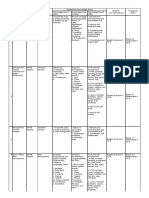0% found this document useful (0 votes)
35 views47 pagesIntro To Programming
The document provides an introduction to programming, explaining its definition, importance, and the basics of computer hardware. It covers programming languages, the difference between high-level and low-level languages, and the processes of compiling and interpreting code. Additionally, it introduces Scratch as a tool for beginners to create programs without needing to learn complex syntax.
Uploaded by
Jezreel CrisostomoCopyright
© © All Rights Reserved
We take content rights seriously. If you suspect this is your content, claim it here.
Available Formats
Download as PPT, PDF, TXT or read online on Scribd
0% found this document useful (0 votes)
35 views47 pagesIntro To Programming
The document provides an introduction to programming, explaining its definition, importance, and the basics of computer hardware. It covers programming languages, the difference between high-level and low-level languages, and the processes of compiling and interpreting code. Additionally, it introduces Scratch as a tool for beginners to create programs without needing to learn complex syntax.
Uploaded by
Jezreel CrisostomoCopyright
© © All Rights Reserved
We take content rights seriously. If you suspect this is your content, claim it here.
Available Formats
Download as PPT, PDF, TXT or read online on Scribd
/ 47