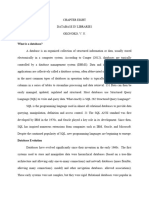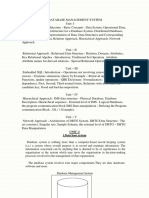0% found this document useful (0 votes)
39 views37 pagesOracle Installation Introduction
The document provides a step-by-step guide for installing Oracle Database and PL/SQL Developer, including downloading, extracting files, and executing the installation process. It also introduces core database concepts, defining databases, schemas, and the role of Database Management Systems (DBMS) and Relational Database Management Systems (RDBMS). Additionally, it highlights the importance of SQL and the features of Oracle 11g, emphasizing scalability and availability.
Uploaded by
Satyajit LigadeCopyright
© © All Rights Reserved
We take content rights seriously. If you suspect this is your content, claim it here.
Available Formats
Download as PPTX, PDF, TXT or read online on Scribd
0% found this document useful (0 votes)
39 views37 pagesOracle Installation Introduction
The document provides a step-by-step guide for installing Oracle Database and PL/SQL Developer, including downloading, extracting files, and executing the installation process. It also introduces core database concepts, defining databases, schemas, and the role of Database Management Systems (DBMS) and Relational Database Management Systems (RDBMS). Additionally, it highlights the importance of SQL and the features of Oracle 11g, emphasizing scalability and availability.
Uploaded by
Satyajit LigadeCopyright
© © All Rights Reserved
We take content rights seriously. If you suspect this is your content, claim it here.
Available Formats
Download as PPTX, PDF, TXT or read online on Scribd
/ 37