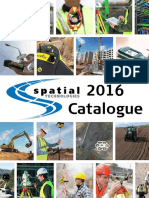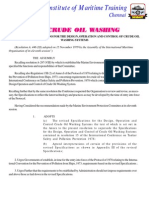0% found this document useful (0 votes)
22 views44 pages02 C Programming Review - 090924
The document provides an overview of the C programming language, covering fundamental concepts such as functions, data types, identifiers, variables, arrays, and control structures. It explains the syntax and usage of various control structures like if-else, loops, and switch statements, as well as the importance of functions in organizing code. Additionally, it discusses how to declare and access functions, along with passing arguments and understanding return types.
Uploaded by
Lawrence RubinoCopyright
© © All Rights Reserved
We take content rights seriously. If you suspect this is your content, claim it here.
Available Formats
Download as PPTX, PDF, TXT or read online on Scribd
0% found this document useful (0 votes)
22 views44 pages02 C Programming Review - 090924
The document provides an overview of the C programming language, covering fundamental concepts such as functions, data types, identifiers, variables, arrays, and control structures. It explains the syntax and usage of various control structures like if-else, loops, and switch statements, as well as the importance of functions in organizing code. Additionally, it discusses how to declare and access functions, along with passing arguments and understanding return types.
Uploaded by
Lawrence RubinoCopyright
© © All Rights Reserved
We take content rights seriously. If you suspect this is your content, claim it here.
Available Formats
Download as PPTX, PDF, TXT or read online on Scribd
/ 44