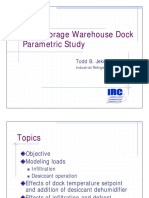0% found this document useful (0 votes)
59 views65 pages01 - Introducing Today's Technologies
This document provides an overview of modern technologies, including computers, mobile devices, the web, digital security, and their applications in various sectors. It outlines objectives for understanding different types of devices, the relationship between data and information, and the importance of digital literacy. Additionally, it discusses input and output methods, the web's structure, and the significance of software applications and network communications.
Uploaded by
rickyalmadaniCopyright
© © All Rights Reserved
We take content rights seriously. If you suspect this is your content, claim it here.
Available Formats
Download as PPTX, PDF, TXT or read online on Scribd
0% found this document useful (0 votes)
59 views65 pages01 - Introducing Today's Technologies
This document provides an overview of modern technologies, including computers, mobile devices, the web, digital security, and their applications in various sectors. It outlines objectives for understanding different types of devices, the relationship between data and information, and the importance of digital literacy. Additionally, it discusses input and output methods, the web's structure, and the significance of software applications and network communications.
Uploaded by
rickyalmadaniCopyright
© © All Rights Reserved
We take content rights seriously. If you suspect this is your content, claim it here.
Available Formats
Download as PPTX, PDF, TXT or read online on Scribd
/ 65