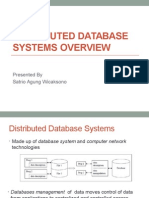0% found this document useful (0 votes)
24 views22 pagesCh6-Introduction To Distributed Database
Chapter 6 introduces distributed databases, defining them as collections of logically related databases distributed over a network, managed by a distributed database management system. It discusses the advantages of distributed databases, including transparency, reliability, performance, and scalability, as well as types of systems (homogeneous and heterogeneous). The chapter also covers distributed query processing strategies and the client-server architecture used in managing these databases.
Uploaded by
Tade MershaCopyright
© © All Rights Reserved
We take content rights seriously. If you suspect this is your content, claim it here.
Available Formats
Download as PPTX, PDF, TXT or read online on Scribd
0% found this document useful (0 votes)
24 views22 pagesCh6-Introduction To Distributed Database
Chapter 6 introduces distributed databases, defining them as collections of logically related databases distributed over a network, managed by a distributed database management system. It discusses the advantages of distributed databases, including transparency, reliability, performance, and scalability, as well as types of systems (homogeneous and heterogeneous). The chapter also covers distributed query processing strategies and the client-server architecture used in managing these databases.
Uploaded by
Tade MershaCopyright
© © All Rights Reserved
We take content rights seriously. If you suspect this is your content, claim it here.
Available Formats
Download as PPTX, PDF, TXT or read online on Scribd
/ 22