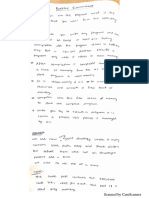0% found this document useful (0 votes)
22 views14 pagesCO7401 NoSQL Database Design and Build Assignment
The assignment focuses on demonstrating knowledge and practical skills in NoSQL databases, specifically through designing, implementing, and managing non-relational databases. Key learning outcomes include applying advanced database concepts, evaluating database solutions, and creating data models with appropriate documentation. Students are encouraged to use Python for creating and inserting data into MongoDB and will work on their assignments during the workshop session.
Uploaded by
kalyan goudCopyright
© © All Rights Reserved
We take content rights seriously. If you suspect this is your content, claim it here.
Available Formats
Download as PPTX, PDF, TXT or read online on Scribd
0% found this document useful (0 votes)
22 views14 pagesCO7401 NoSQL Database Design and Build Assignment
The assignment focuses on demonstrating knowledge and practical skills in NoSQL databases, specifically through designing, implementing, and managing non-relational databases. Key learning outcomes include applying advanced database concepts, evaluating database solutions, and creating data models with appropriate documentation. Students are encouraged to use Python for creating and inserting data into MongoDB and will work on their assignments during the workshop session.
Uploaded by
kalyan goudCopyright
© © All Rights Reserved
We take content rights seriously. If you suspect this is your content, claim it here.
Available Formats
Download as PPTX, PDF, TXT or read online on Scribd
/ 14