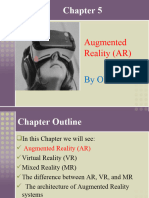Werabe University
Institute of Technology
Introduction to
Emerging
Technologies
Chapter 5:
Augmented
Reality
1
� Contents
• Learning outcomes
• What is AR, VR, MR?
• Differences between AR,VR and, MR
• Architecture of AR
• Challenges of AR
• Application of AR
• Review questions
2
� Learning Outcomes
After successful completion of this chapter, the
students be able to:
• Explain augmented reality
• Explain the features of augmented reality
• Explain the difference between AR, VR, and MR
• Explain the architecture of augmented reality
systems
• Describe the application areas of augmented
reality
3
� Brainstorming
What do you think about Augmented
Reality?
Can you give an example of AR?
AR
VR1
VR2
4
� What is AR?
Augmented reality (AR)
o Is a form of emerging technology that
allows users to overlay computer-generated
content in the real world.
o Refers to a live view of a physical real-world
environment whose elements are
augmented by computer-generated sensory
input such as sound, video, graphics or
GPS data.
o The augmentation is typically done in real-
time and in semantic context with
environmental elements.
5
� …What is AR?
• Augmented reality
o AR mix the view of the real environment with
additional, virtual content that is presented through
computer graphics.
o Is the integration of digital information with the
user's environment in real-time.
Unlike virtual reality, which creates a totally
artificial environment, augmented reality uses
the existing environment and overlays new
information on top of it.
6
� Augmented Reality (AR)
• In augmented reality, users see and interact
with the real world while digital content is added
to it by using the camera.
• There’s a different way to experience augmented
reality, though – with special AR headsets, such
as
o Google Glass, where digital content is displayed on a
tiny screen in front of a user’s eye.
• AR adds digital elements to a live view often
by using the camera on a smartphone.
7
� Augmented Reality (AR)
• Augmented Reality (AR) is a live, direct or
indirect view of a physical, real-world
environment whose elements are augmented
(or supplemented) by computer-generated
sensory input such as sound, video, graphics or
GPS data.
• Examples of augmented reality experiences
include Snapchat lenses and the game Pokémon
Go.
8
� Virtual Reality (VR)
• Is fully immersive, which tricks your senses into
thinking you’re in a different environment or
world apart from the real world.
• Using a head-mounted display (HMD) or
headset, you’ll experience a computer-generated
world of imagery and sounds.
• You can manipulate objects and move around using
haptic controllers while tethered to a console or
PC.
• It is also called a computer-simulated reality.
9
� …Virtual Reality (VR)
• It refers to computer technologies using reality headsets to
generate realistic sounds, images and other sensations that
replicate a real environment or create an imaginary
world.
• Advanced VR environment will engage all five senses (taste,
sight, smell, touch, sound) .
• Using VR devices such as HTC Vive, Oculus Rift or Google
Cardboard, users can be transported into a number of real-
world and imagined environments.
10
� Mixed Reality (MR)
• Mixed Reality (MR) sometimes referred to as hybrid
reality.
• It is the merging of real and virtual worlds to
produce new environments and visualizations where
physical and digital objects co-exist and interact in
real-time.
• Imagination and reality have never been so
intermingled.
11
� …Mixed Reality (MR)
• In mixed reality, you interact with and manipulate both
physical and virtual items and environments, using
next-generation sensing and imaging technologies.
• MR allows you to see and immerse yourself in the world
around you even as you interact with a virtual
environment using your own hands.
o Examples of MR: playing a virtual video game, grab your real-world
water bottle, and smack an imaginary character from the game
with the bottle.
• The key characteristic of MR is that:
o The synthetic content and the real-world content are
able to react to each other in real-time.
12
� …Mixed Reality (MR)
• MR allows you to see and immerse yourself in the
world around you even as you interact with a virtual
environment using your own hands-all without ever
removing your headset.
• It provides the ability to have one foot (or hand) in
the real world, and the other in an imaginary place,
breaking down basic concepts between real and
imaginary, offering an experience that can change
the way you game and work today.
13
� VR Vs. AR Vs. MR
• One of the most obvious differences among
VR, AR, and MR is the hardware
requirements.
• VR content which is 100% digital and can be
enjoyed in a fully immersive environment
• AR overlays digital content on top of the
real-world.
• MR is a digital overlay that allows interactive
virtual elements to integrate and interact with
the real-world environment.
14
�•
Cont’d…
Numerous AR apps and games can run on almost
every smartphone on the market.
• VR programs require specialized VR headsets,
noise-canceling headphones, cameras to track
room space and boundaries, and sometimes even
motion capture technology.
• Some of the biggest names in VR tech today are
the Oculus Rift, HTC Vive, and PlayStation VR.
• For the enjoyment of simple VR videos, there are
affordable makeshift VR headsets like the Google
Cardboard.
15
� Cont’d…
• MR hardware is still emerging and hasn’t quite
broken into the mainstream consumer market,
most likely due to the price.
• The consumer releases of the Microsoft HoloLens
and Magic Leap One retail for over $2000 USD.
• However, MR applications sometimes require
exponentially more processing power and thus
require more powerful hardware.
16
�AR, VR and MR differences
17
� Architecture of AR
systems
ARS designed with a basis on three main blocks:
1. The Infrastructure Tracker Unit
• It is responsible for collecting data from the real world,
• Sending them to the processing unit, which mixed the virtual
content with the real content
• Sent the result to the video out module of the visual unit
2. Processing Unit
o Which mixed the virtual content with the real content and
sent the result to the Video Out module of the Visual Unit
3. Visual Unit
o Used to display
18
� Cont’d…
The Visual Unit can be classified into two types of
system, depending on the followed visualization
technology:
1. Video see-through
o It uses a Head-Mounted Display (HMD) that employs
a video-mixing and displays the merged images on a
closed-view HMD.
2. Optical see-through:
o It uses an HMD that employs optical combiners to
merge the images within an open-view HMD.
19
�Figure: Augmented Reality Systems (ARS)
standard architecture
20
� Applications of AR Systems
• Technology is ever-changing and ever-growing.
• One of the newest developing technologies is
augmented reality (AR), which can be applied to
many different disciplines such as
o Education
o Medicine
o Entertainment
o Military etc.
21
� AR in Education
• AR highly applied in education
• Reasons for using augmented reality in education
are :
o Affordable learning materials
o Interactive lessons
o Higher engagement
o Higher retention
o Boost intellectual curiosity
22
� AR In Medicine
• AR has the potential to play a big role in improving
the healthcare industry
• It made significant changes in the following
medical areas:
O Surgery (minimally invasive surgery)
O Education of future doctors
O Diagnostics
O Detect the signs of depression and other mental illnesses
by reading from facial expressions, voice tones, and physical
gestures
• In medicine, AR has the following applications
o Describing symptoms
o Nursing care
o Surgery
o Ultrasounds
o Diabetes management
o Navigation 23
� AR In Entertainment
• Augmented reality can be used in various
entertainment industries
o games
o music
o TV
o eSports
o theater
24
� Review Questions
• Briefly explain AR,VR, and MR?
• What is the difference between augmented,
virtual and mixed reality?
• Briefly explain the architecture of AR?
• Write down the challenges of AR?
• Write down some applications of AR system in
education, entertainment and medicine?
25
�END!!
26